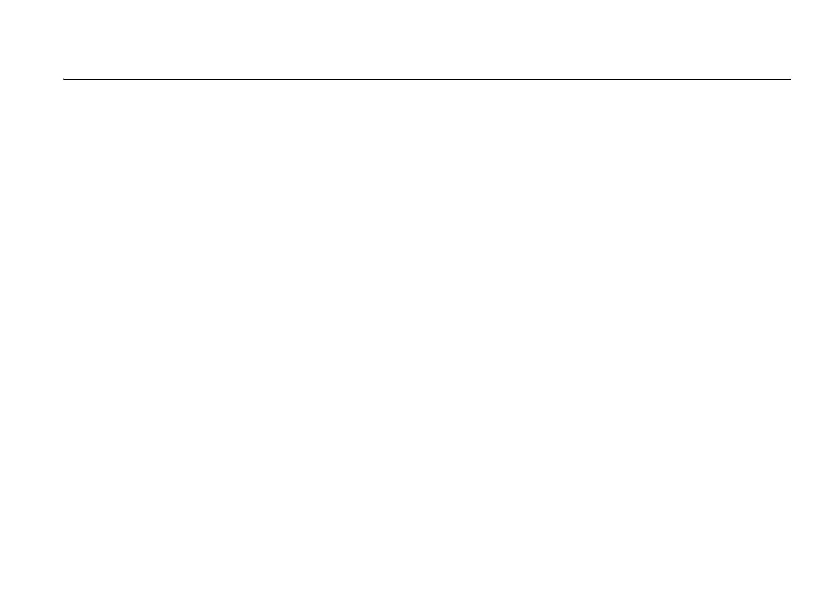29
customize
customize
ring style
Each ring style profile uses a different set of
sounds or vibrations for incoming calls and
other events. Here are the profiles you can
choose:
The ring style profile’s indicator displays at the
top of your home screen. To choose your
profile:
Find it:
Press
M
>
w Settings
>
Ring Styles
>
Style:
style_name
change alerts in a ring style
You can change the alerts for incoming calls
and other events. Your changes are saved in
the current ring style profile.
Find it:
Press
M
>
w Settings
>
Ring Styles
> Style
Detail
Note:
Style represents the current ring style.
You can’t set an alert for the
Silent
ring style
setting.
1
Highlight
Line 1
or
Line 2
, then press the
Change
key to change it.
2
Highlight the alert you want, then press
the
Select
key.
3
Press the
Back
key to save the alert setting.
Y Loud † Vibe & Ring
X Soft Ó Vibe Then Ring
| Vibrate Ò Silent
