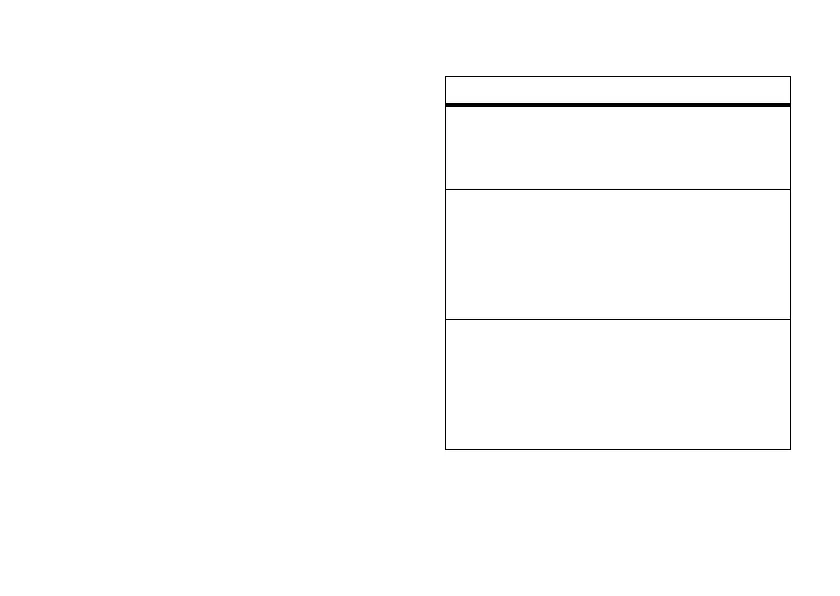other features—personalizing
51
4
Select
Name
>
change
.
5
Select
Voice
>
Record
.
6
While pressing the voice button on the
right side of the phone, say the name you
want to use for the voice shortcut.
Release the button when you finish
speaking.
7
Select
Done
.
Your phone stores the shortcut.
To
activate
a voice shortcut:
1
Press
M
.
2
Press the number key of the desired
shortcut.
or
Press the voice button, then speak the
desired shortcut name.
other personalizing features
feature
language
Set menu language:
M
>
w Settings
>
Initial Setup
>
Language
greeting
Enter a greeting to display
when you turn on your
phone:
M
>
w Settings
>
Personalize
>
Greeting
scroll
Set the highlight bar to
Up/Down
or
Wrap Around
in menu
lists:
M
>
w Settings
>
Initial Setup
>
Scroll
