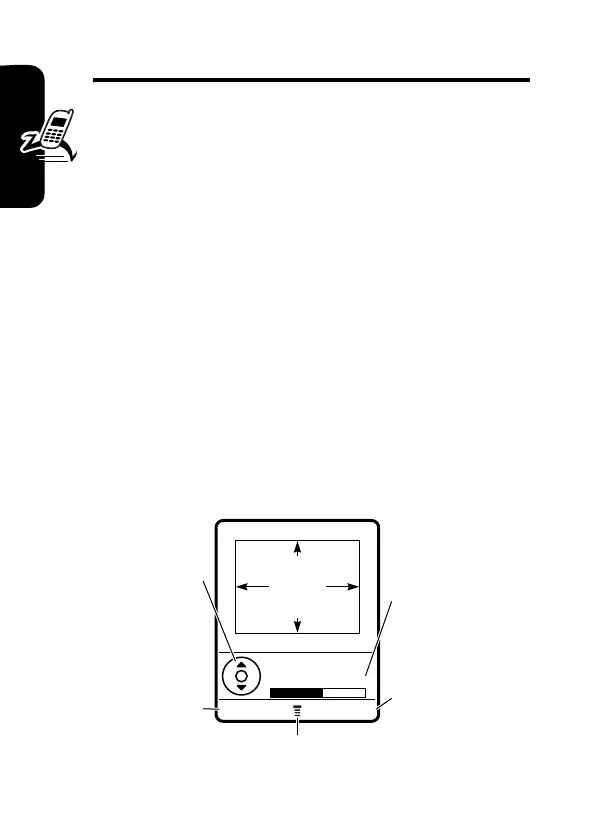16
Highlight Features
Highlight Features
You can do much more with your phone than make and
receive calls!
Recording and Playing Video
Clips
You can record a video clip with your phone, and send it to
other wireless phone users in a multimedia message.
Recording a Video Clip
To activate your phone’s video camera:
The active viewfinder image appears on your display.
Find the Feature
M
>
Multimedia
>
Video Camera
BACK CAPTURE
Press
S
up or
down to zoom
in or out.
Press
BACK
(
-
) to
exit the video
camera
application.
Press
M
to open
Videos Menu
.
Video Storage
Space Used
Press
CAPTURE
(
+
)
to record a
video.
Video Viewfinder
Memory Used:55%
VIDEO
CLIP
AREA
