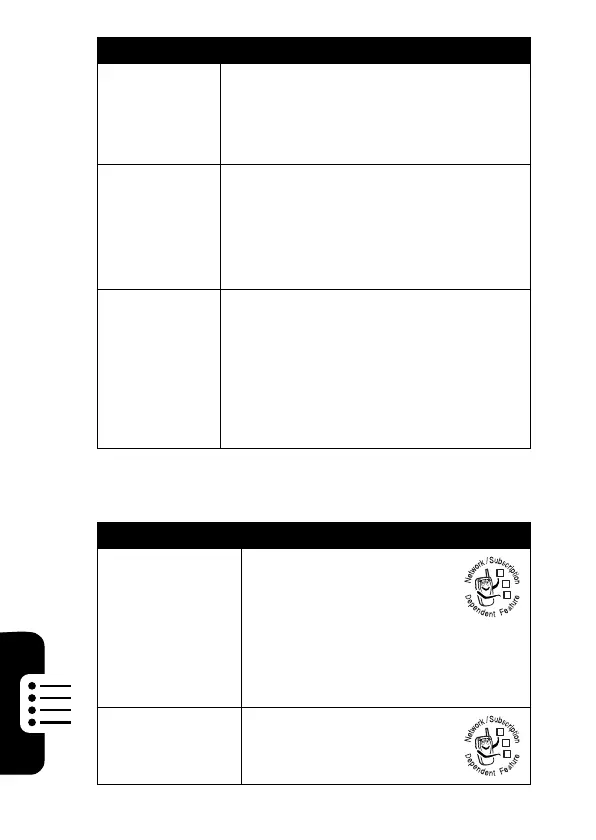84
Phone Features
AOL
®
Instant Messenger™
Show or
Hide Menu
Icons
Show or hide menu feature icons in
the home screen:
M
>
Settings
>
Personalize
>
Home Screen
>
Home Keys
>
Icons
Change
Menu Icons
& Home
Keys
Change menu feature icons, soft key
labels, and smart key function in the
home screen:
M
>
Settings
>
Personalize
>
Home Screen
>
Home Keys
Shortcuts
Create a shortcut to a menu item:
Highlight the menu item, then press
and hold
M
.
Use a shortcut:
Press
M
, then press the shortcut
number.
Feature Description
Sign On
Sign on to AOL Instant
Messenger (
AIM
®):
M
>
AIM
>
Sign On
You need a screen name to sign
on to
AIM
. To set up a screen
name, see
http://www.aim.com
.
Find Others
Online
After you sign on:
Select
Buddy List
to see a
list of other users.
Feature Description
032380o
032380o
