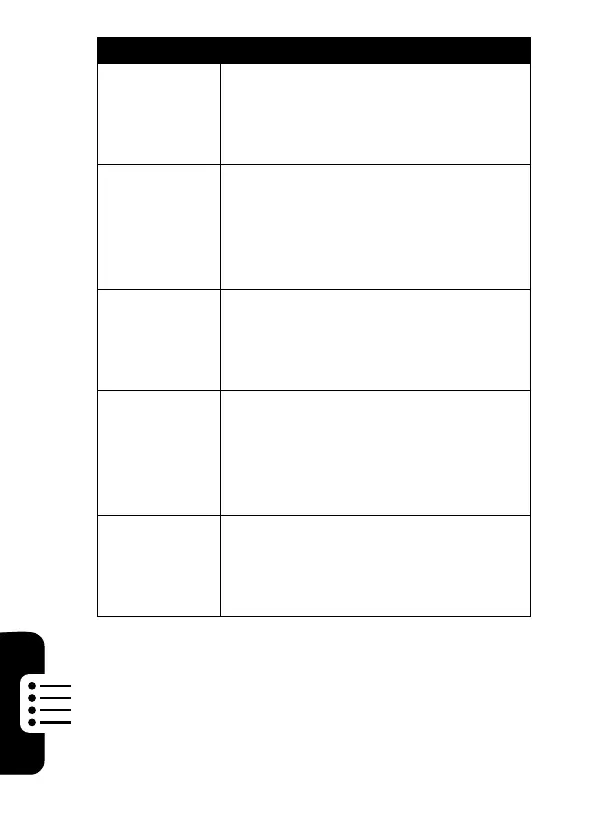82
Phone Features
Sort
Phonebook
List
Set the order in which entries are
listed:
M
>
Phonebook
M
>
Setup
>
Sort by
> sort order
Set Primary
Number or
Address
Set the primary number for an entry
with multiple numbers:
M
>
Phonebook
, highlight the entry,
press
M
>
Set Primary
> number or
address.
Copy
Phonebook
Entry
Copy an entry between the phone
and SIM card:
M
>
Phonebook
, highlight the entry,
press
M
>
Copy
>
Entries
>
To
Send
Phonebook
Entry to
Another
Device
Send a phonebook entry to another
phone, computer, or device:
M
>
Phonebook
, highlight the entry,
press
M
>
Send
Create
Group
Mailing List
Create a group mailing list as a
phonebook entry:
M
>
Phonebook
M
>
New
>
Mailing List
Feature Description
