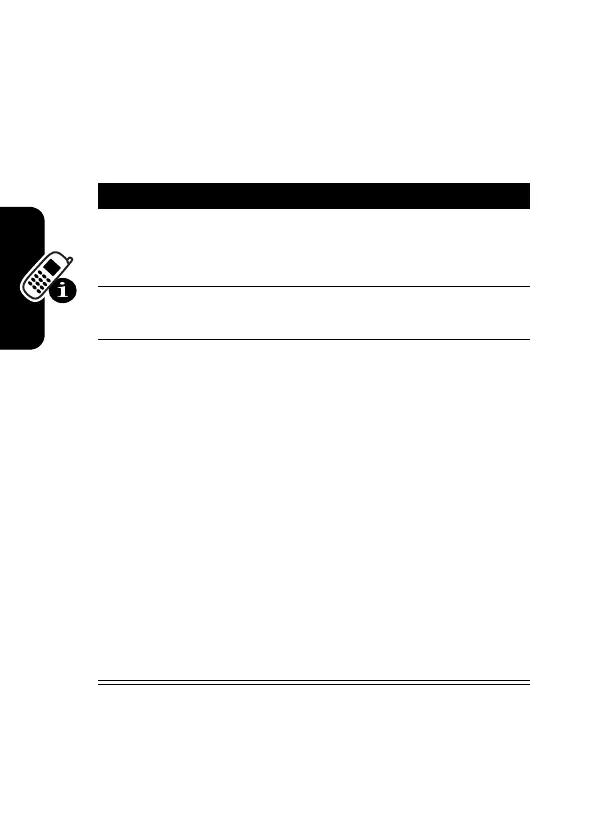DR
AFT
38
Learning to Use Your Phone
If necessary, press
#
in a text entry screen to switch to
iTAP
mode. An indicator tells you which mode is active (see
page 37). If
iTAP
mode is not set as the
Primary
or
Secondary
entry mode, see page 36.
Entering Words in iTAP Mode
Press To
1
keypad keys
(one press per
letter)
show possible letter
combinations at the bottom of
the display
2
S
left or right highlight the combination you
want
3
S
up
or
*
or
SELECT
(
+
)
accept the predicted word
completion
enter the highlighted
combination, followed by a
space
select the highlighted
combination
You can press keypad keys to
add more letters at the end of
the combination.
