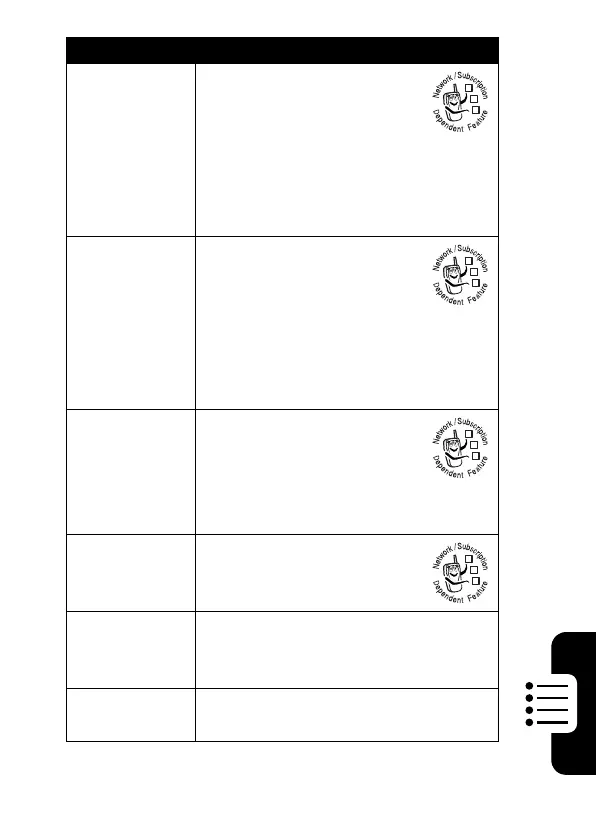DR
AFT
91
Phone Features
Download
Game or
Application
(Micro-
Browser)
Download a Java™ game
or application with the
micro-browser:
M
>
Web Access
>
Browser
, highlight the application,
press
SELECT
(
+
), press
DWNLOAD
(
+
)
Download
Game or
Application
(Computer)
Download a Java game or
application from a
computer:
Press
M
>
Settings
>
Java Settings
>
Java App Loader
,
connect your phone to the computer
when prompted.
Launch
Game or
Application
Launch a Java game or
application:
M
>
Games & Apps
,
highlight the application,
press
SELECT
(
+
)
Manage
Pictures
Manage pictures and
animations:
M
>
Multimedia
>
Pictures
Manage
Sounds
Manage ring tones and music that
you have composed or downloaded:
M
>
Multimedia
>
Sounds
Manage
Video Clips
Manage video clips:
M
>
Multimedia
>
Videos
Feature Description
032380o
032380o
032380o
032380o
