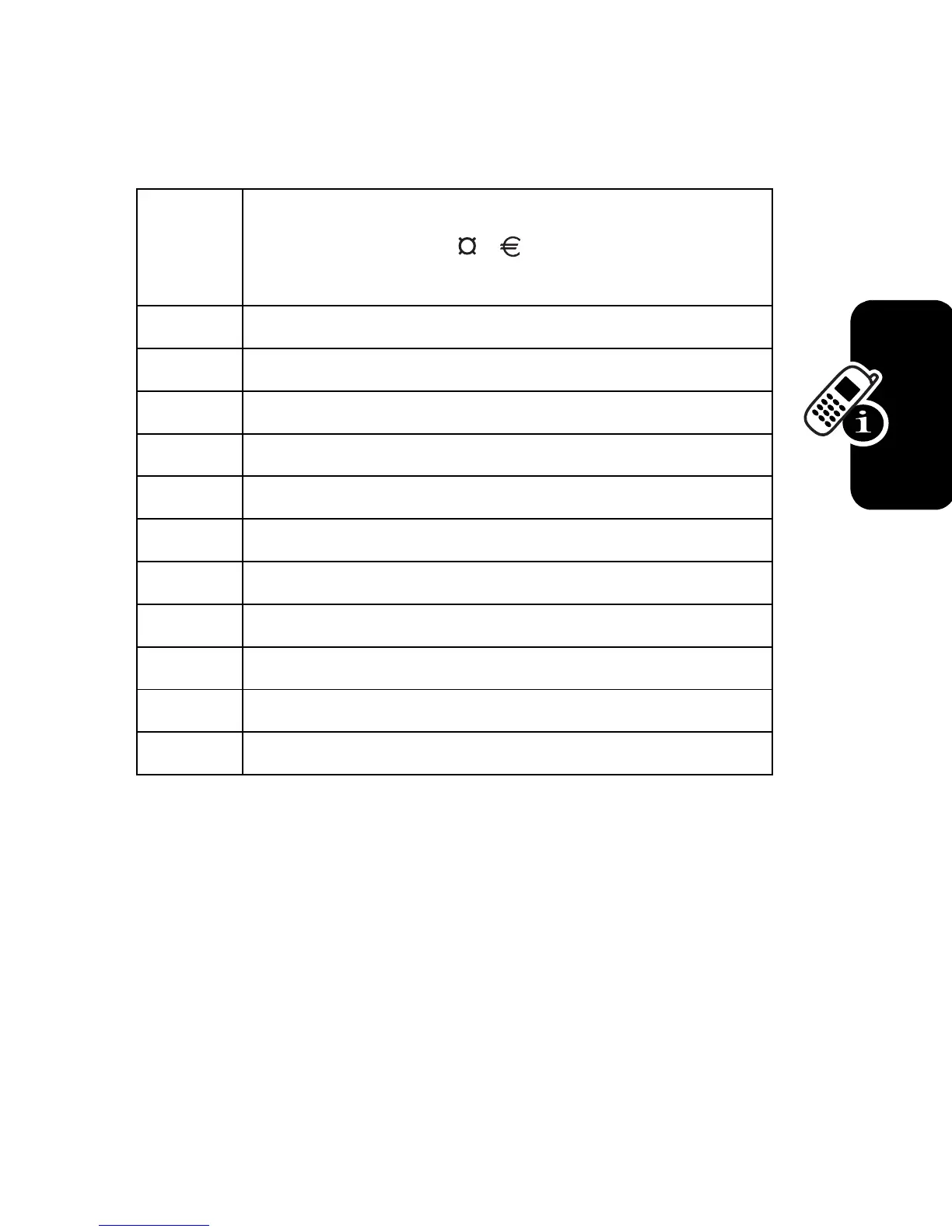43
Learning to Use Your Phone
Character Chart
Use this chart as a guide for entering characters with
Tap Extended
mode.
Note:
This chart may not reflect the exact character set
available on your phone. In an email or Web address
editor,
1
first shows common characters for that editor.
1
. 1 ? ! , @ _ & ~ : ; " - ( ) '
¿ ¡ % £ $ ¥ + x * / \ [ ]
= > < # §
2
a b c 2 ä å á à â ã
α
β
ç
3
d e f 3
δ
ë é è ê
φ
4
g h i 4 ï í î
γ
5
j k l 5
λ
6
m n o 6 ñ ö ø ó ò ô õ
ω
7
p q r s 7
π
ß
σ
8
t u v 8
θ
ü ú ù û
9
w x y z 9
ξ ψ
0
change text case, for capital letters
*
enter a space (hold to enter a return)
#
change text entry mode (hold for default)
