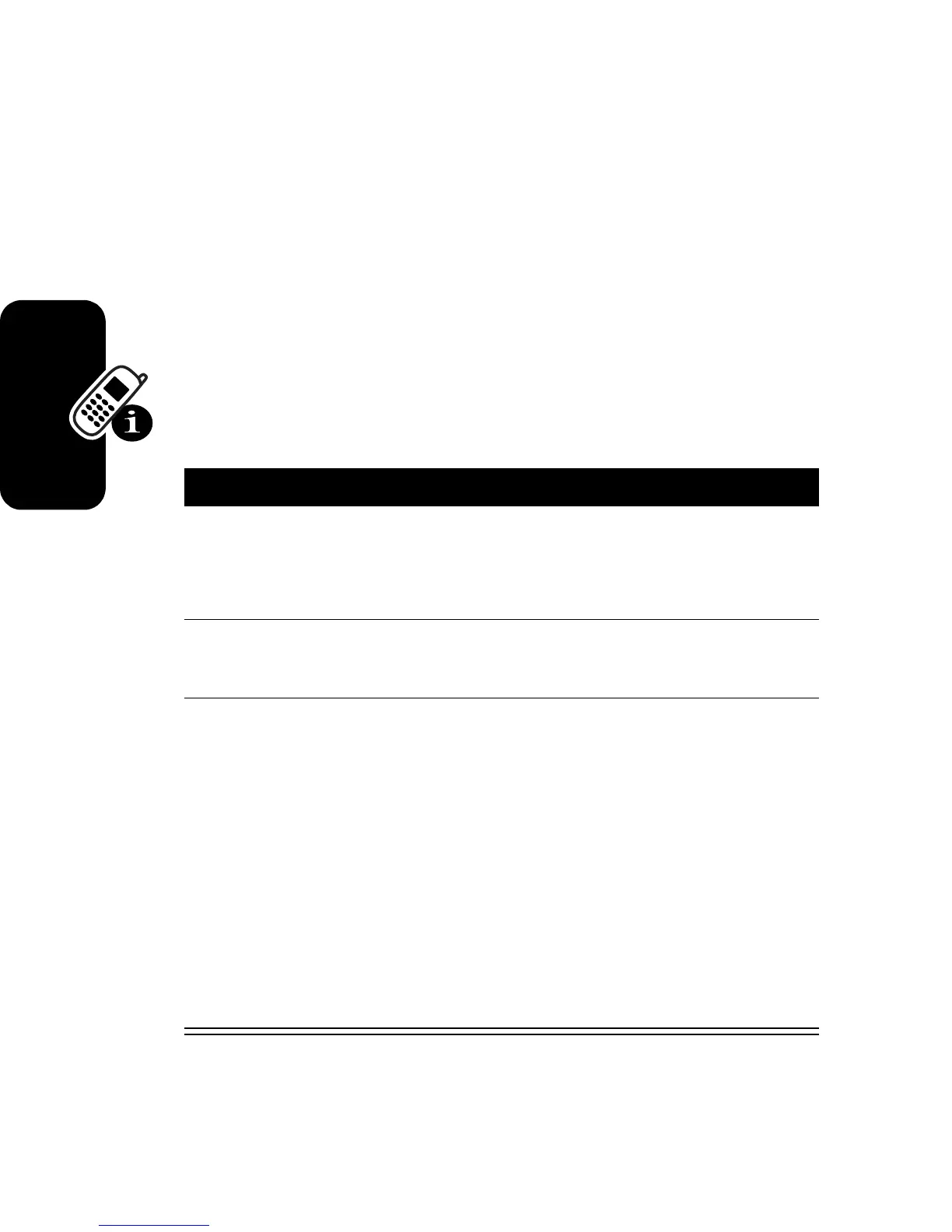44
Learning to Use Your Phone
Using Numeric Mode
In a text entry screen, press
#
to switch entry modes
until the numeric indicator
W
displays.
Press the number keys to enter the numbers you want.
When you finish entering numbers, press
#
to switch to
another entry mode.
Using Symbol Mode
In a text entry screen, press
#
to switch entry
modes until the symbol indicator
[
displays.
Press To
1
keypad keys
(one press per
symbol)
show possible symbol
combinations at the bottom of
the display
2
S
left or right highlight the combination you
want
3
SELECT
(
+
)
or
*
select the highlighted
combination
You can press keypad keys to
add more symbols to the end
of the combination.
enter the highlighted
combination
