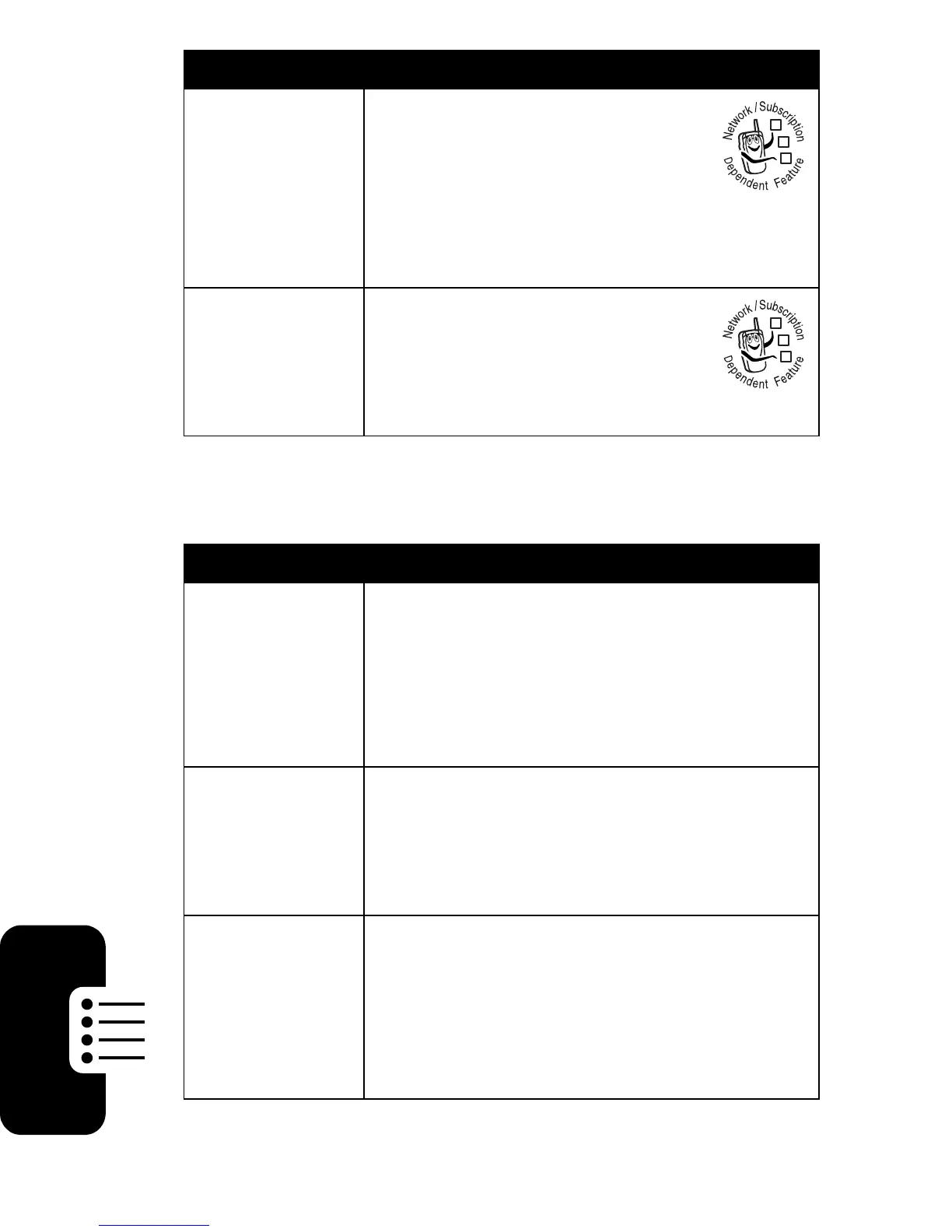74
Phone Features
Address Book
Received
Messages
Read received messages:
E
>
Message Inbox
Tip:
Press
M
to
perform various operations on the
message.
Store
Message
Objects
Go to a multimedia
message page, or highlight
an object in a letter, then:
M
>
Store
Feature Description
Add New
Entry
Add a new entry to the
address book:
M
>
Address Book
M
>
New
>
Phone Number
or
Email Address
Dial Number
Call a number stored in the
address book:
M
>
Address Book
, highlight the
address book entry, press
N
to call
Voice Dial
Number
Voice dial a number stored in the
address book:
Press and release the voice key, and
say the entry’s name (within
2 seconds).
Feature Description
032380o
032380o
