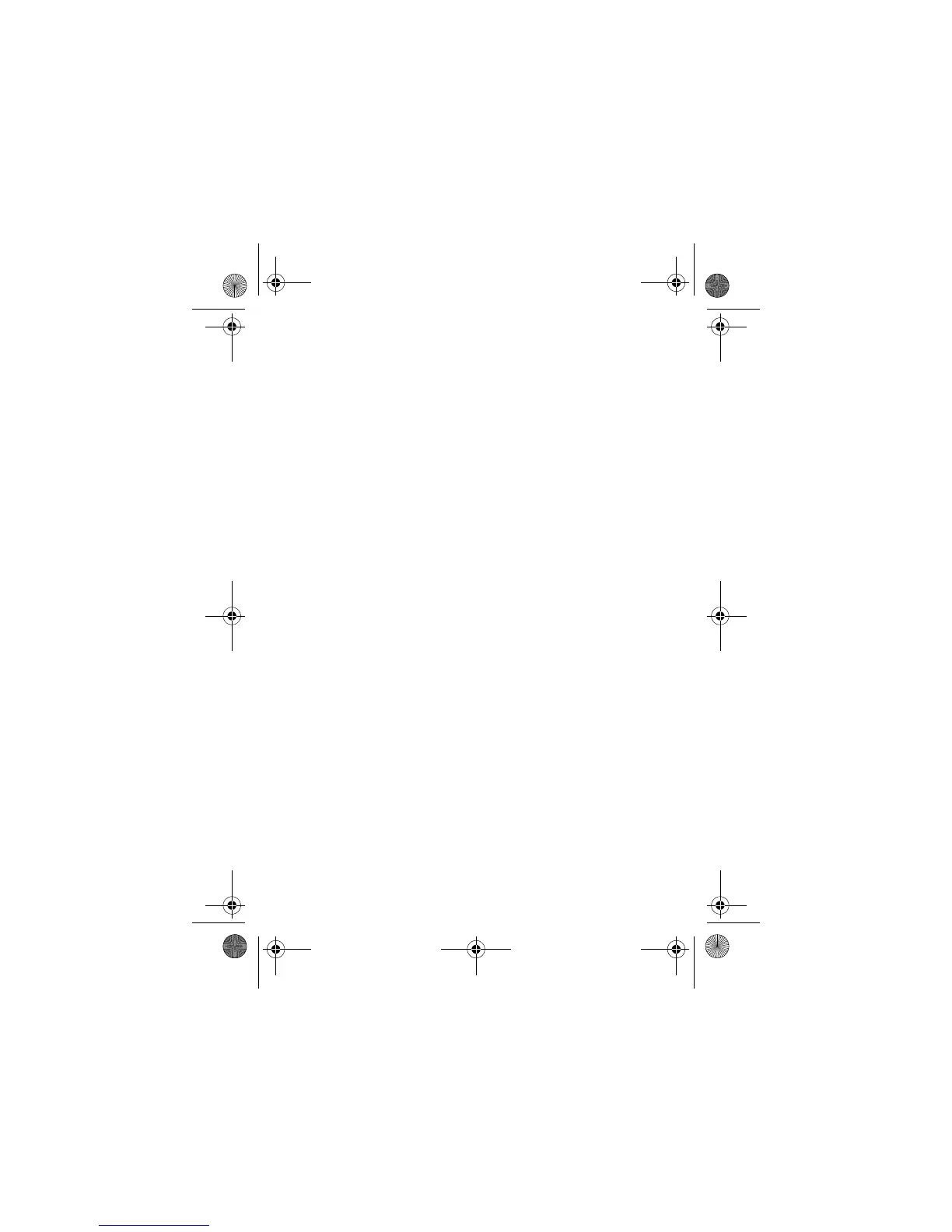2
www.motorola.com
Certain mobile phone features are dependent on the capabilities and
settings of your service provider’s network. Additionally, certain
features may not be activated by your service provider, and/or the
provider's network settings may limit the feature’s functionality.
Always contact your service provider about feature availability and
functionality. All features, functionality, and other product
specifications, as well as the information contained in this user's
guide are based upon the latest available information and are believed
to be accurate at the time of printing. Motorola reserves the right to
change or modify any information or specifications without notice or
obligation.
MOTOROLA and the Stylised M Logo are registered in the US Patent
& Trademark Office. The Bluetooth trademarks are owned by their
proprietor and used by Motorola, Inc. under licence. Java and all other
Java-based marks are trademarks or registered trademarks of Sun
Microsystems, Inc. in the U.S. and other countries. All other product
or service names are the property of their respective owners.
© Motorola, Inc. 2005.
The information contained in Motorola’s user’s guides is believed to
be correct at the time of printing. Motorola reserves the right to
change or modify any information or specifications without notice.
The contents of Motorola’s user’s guides are provided “as is.” Except
as required by applicable law, no warranties of any kind, either
express or implied, including, but not limited to, the implied
warranties of merchantability and fitness for a particular purpose, are
made in relation to the accuracy, reliability, or contents of this guide.
Caution:
Changes or modifications made in the radio phone, not
expressly approved by Motorola, will void the user’s authority to
operate the equipment.
While Products specifications and features may be subject to change
without notice, we are making every possible effort to ensure that
user manuals are updated on a regular basis to reflect product
functionality revisions. However, in the unlikely event that your
manual version does not fully reflect the core functionality of your
product, please let us know. You may also be able to access
up-to-date versions of our manuals in the consumer section of our
Motorola web site, at http://www.motorola.com.
CFJN1732B.book Page 2 Tuesday, December 6, 2005 6:29 PM
