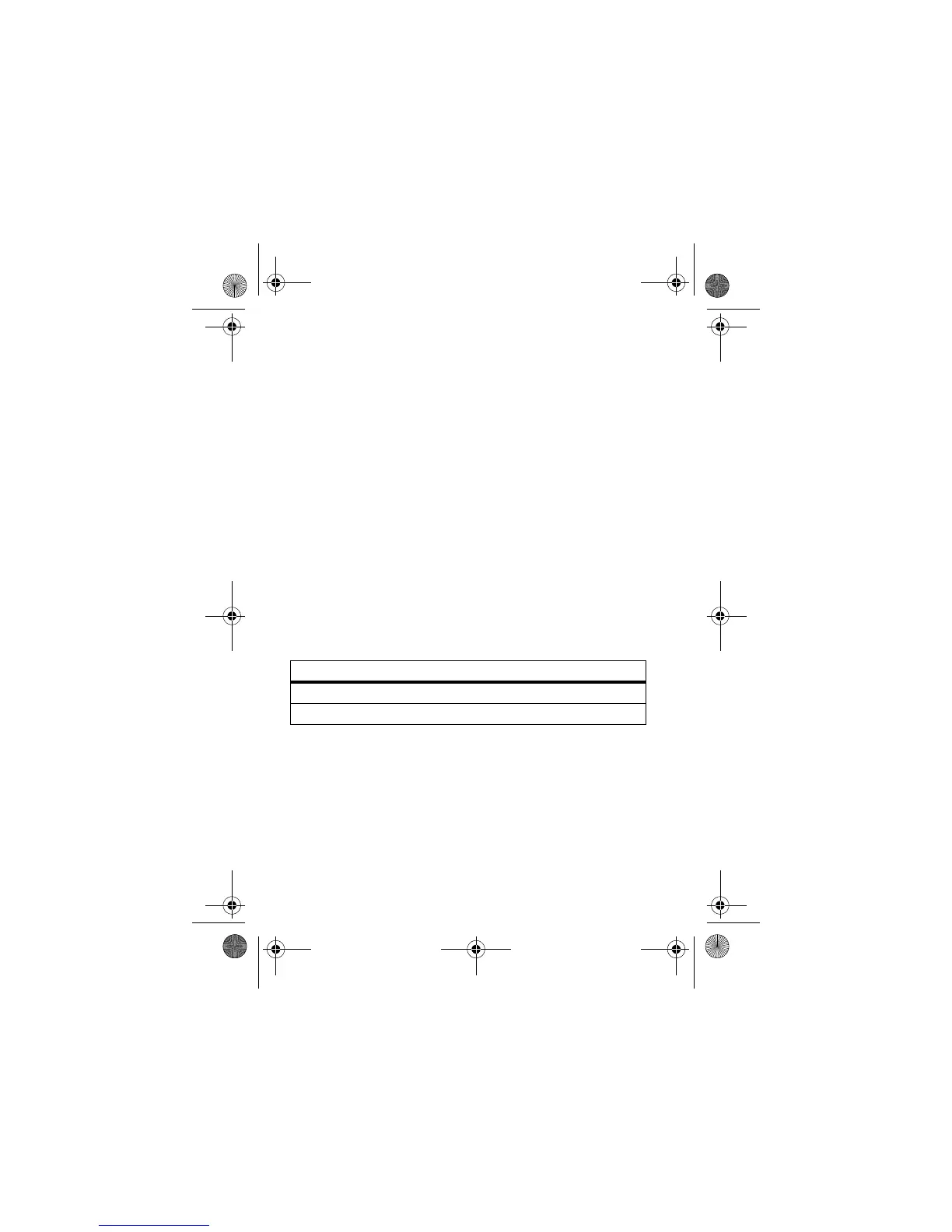50
customize
open the flip or press any key. To set how long your phone
waits before the backlight turns off:
Press
M
>
Settings
>
Initial Setup
>
Backlight
.
Note:
To turn the backlight on or off for Java™ applications,
press
M
>
Settings
>
Java Settings
>
App Backlight
.
To save battery life, the
display
can turn off when you’re not
using your phone. The display turns back on when you open
the flip or press any key. To set how long your phone waits
before the display turns off:
Press
M
>
Settings
>
Initial Setup
>
Display Timeout
.
answer options
You can use different ways to answer an incoming call. To
turn on or turn off an answer option:
Find it:
Press
M
>
Settings
>
In-Call Setup
>
Answer Options
option
Multi-Key
Answer by pressing any key.
Open to Answer
Answer by opening the flip.
CFJN1732B.book Page 50 Tuesday, December 6, 2005 6:29 PM
