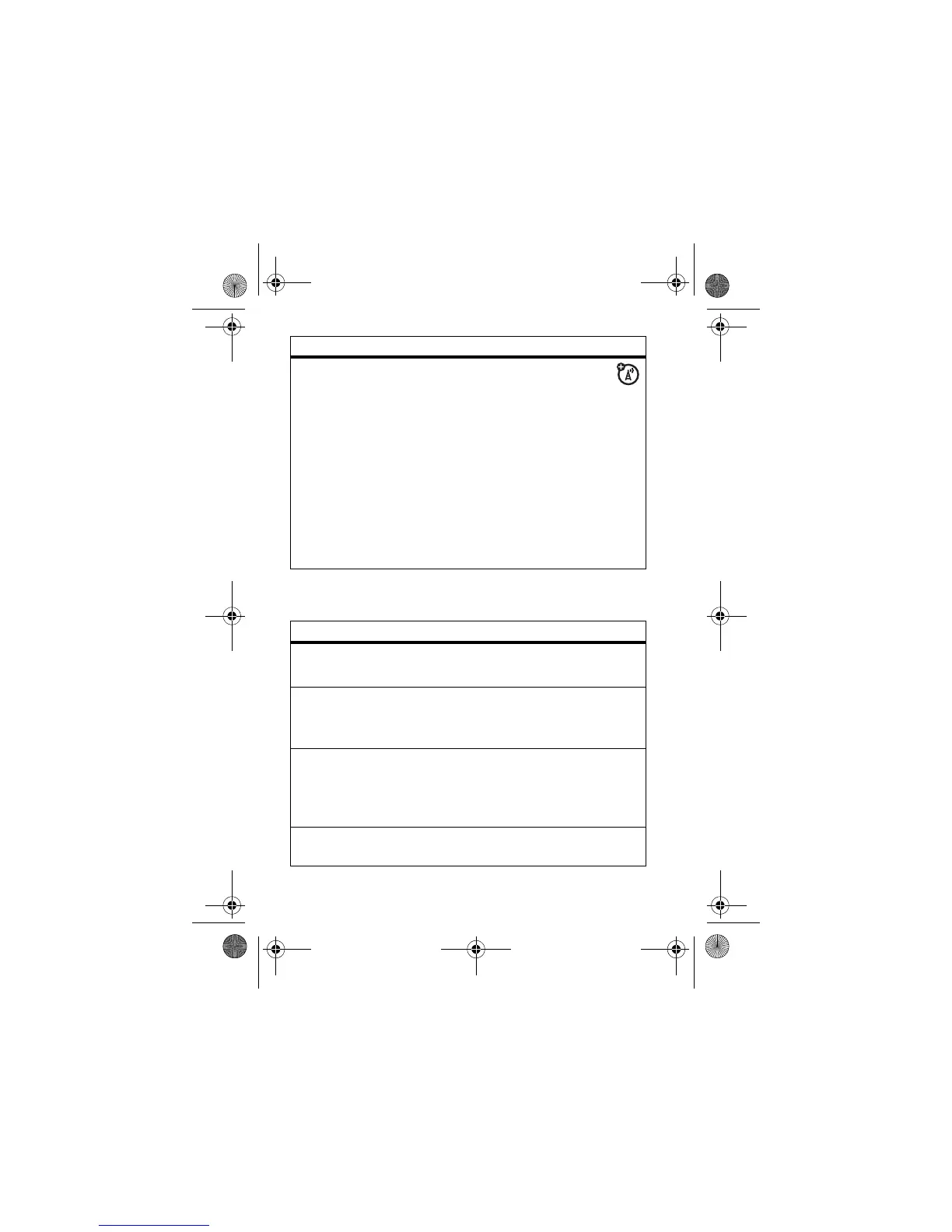70
other features
personalizing
set up more
email
accounts
You can set up, edit, and use more
than one email account on your
phone. Each account stores protocol,
host, port, and other information.
M
>
Messages
M
>
Email Msg Setup
>
Account Settings
To edit it an account, select it. To set up a
new account, select
Create New
.
Note:
Your phone displays a folder for
each email account under
M
>
Messages
>
Email Msgs
.
feature
language
Set menu language:
M
>
Settings
>
Initial Setup
>
Language
scroll
Set the highlight bar to stop or wrap
around in menu lists:
M
>
Settings
>
Initial Setup
>
Scroll
activate ringer
IDs
Activate ringer IDs assigned to
phonebook entries and categories:
M
>
Settings
>
Ring Styles
> style
Detail
>
Ringer IDs
ring volume
M
>
Settings
>
Ring Styles
> style
Detail
>
Ring Volume
feature
CFJN1732B.book Page 70 Tuesday, December 6, 2005 6:29 PM
