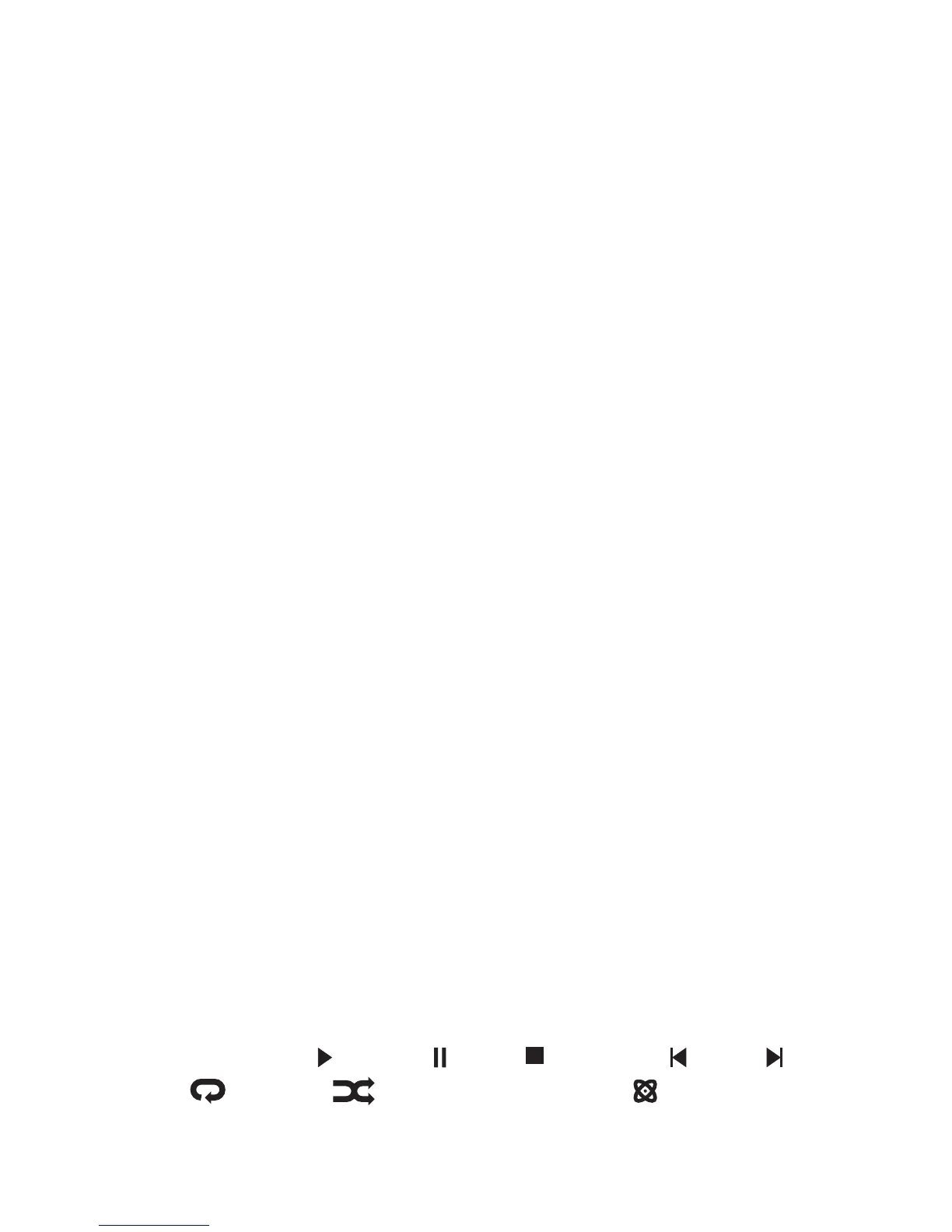16
main attractions
If you want to send your video in a message, the video
length must be set to MMS. To set length, press
M
>
Videos Setup
>
Video Length
.
Point the camera lens at the video subject, then:
1
Press the
Capture
key to start the video.
2
Press the
Stop
key to stop the video.
3
To store the video, press the
Store
key.
or
To send the video in a text message, press the
Store
>
Send in Message
. Enter text and press
Store
, then scroll
to a recipient address and press the center key
s
to
select it. To send the message, press the
Send
key.
or
Press the
Discard
key to delete the video and return to the
active viewfinder.
digital audio player
Note:
You cannot use the audio player with a USB cable
connected to your phone.
Your phone has an audio player in its
Games & Apps
:
Find it:
Press
M
>
Games & Apps
>
Digital Audio Player
Press
S
left or right to highlight a button at the top of the
audio player: play , pause , stop , previous , next ,
repeat , shuffle , and visualizer on/off
