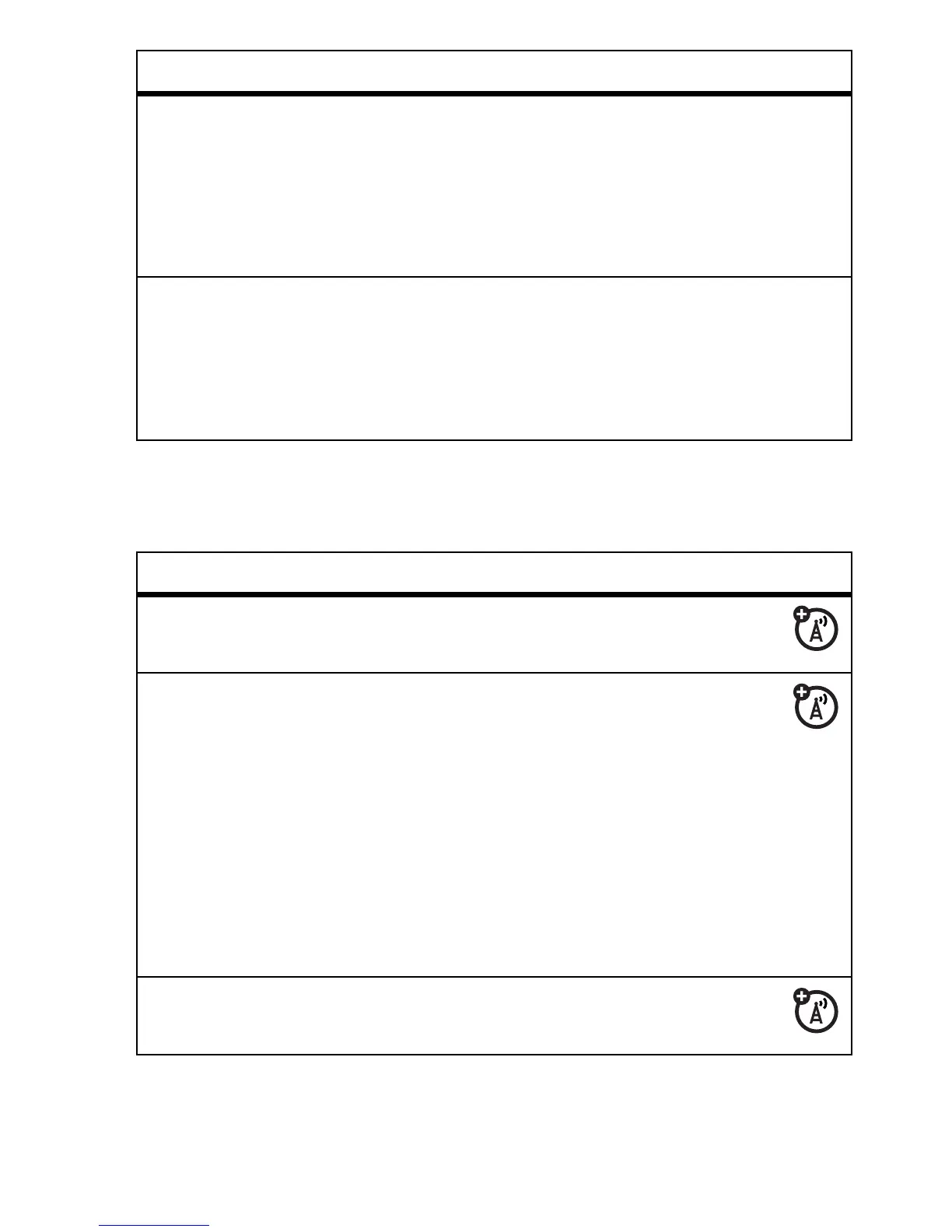55
other features
messages
send
phonebook
entry in a
multimedia
message
Send a phonebook entry in a multimedia
message:
M
>
Phonebook
, highlight the entry, press
M
>
Share Phonebook Entry
>
Multimedia Msg
send
phonebook
entry to
another device
Send a phonebook entry to another
phone, computer, or device:
M
>
Phonebook
, highlight the entry, press
M
>
Share Phonebook Entry
features
send text
message
M
>
Messages
>
Create Message
>
New Text Message
send
multimedia
message
M
>
Messages
>
Create Message
>
New Multimedia Msg
Tip:
Want to make a message more fun?
While composing a multimedia
message, you can press
j
to open the
camera viewfinder, snap a photo, and
insert it. Press and hold
j
to open the
video viewfinder.
send email
M
>
Messages
>
Create Message
>
New Email
features
