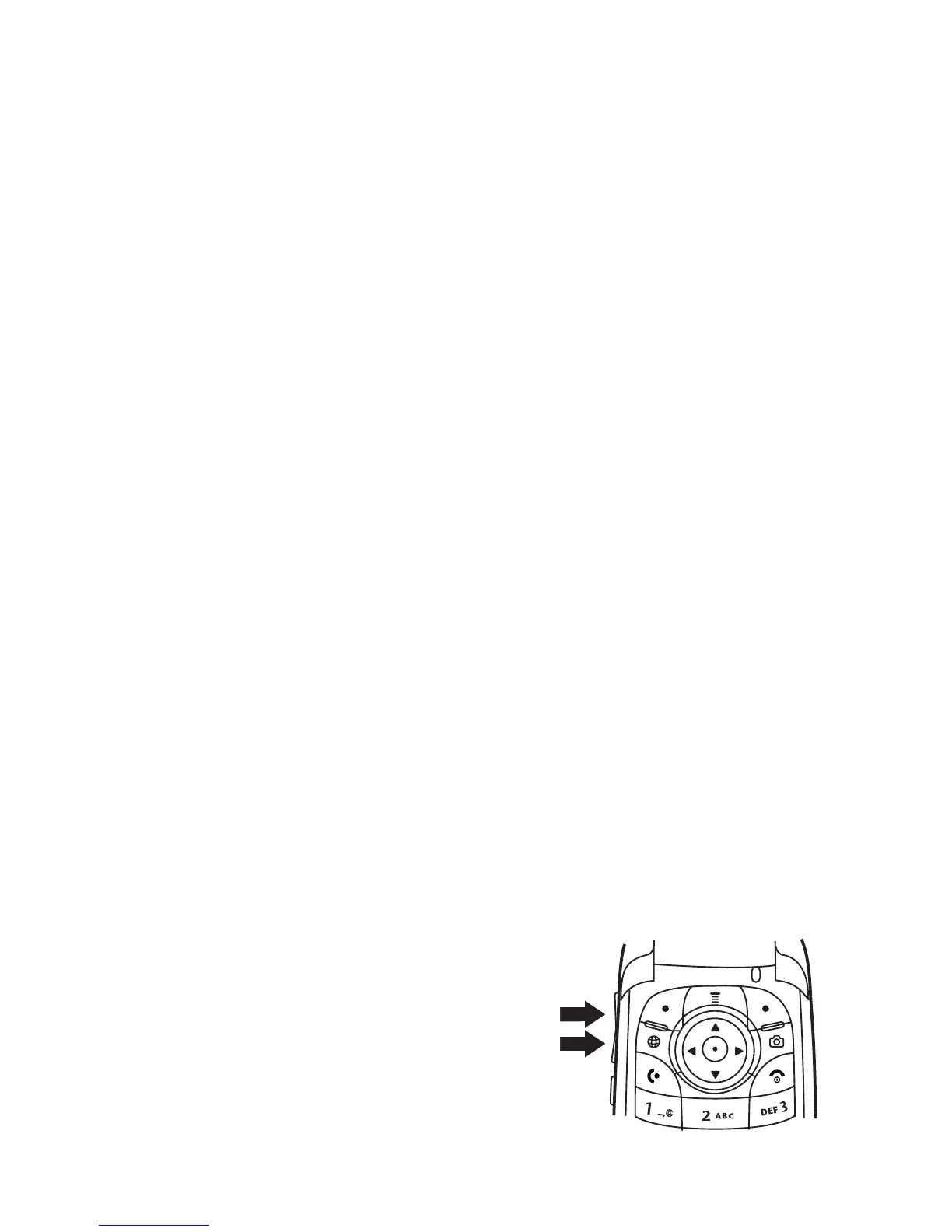34
basics
•
The first character of every sentence is capitalized. If
necessary, press
S
down to change the character to
lowercase before the cursor moves to the next
position.
•
Press
S
to move the flashing cursor to enter or edit
message text.
•
If you don’t want to save your text or text edits, press
u
to exit without saving.
•
Tap extended mode cycles through additional special
characters and symbols as you repeatedly press a
keypad key.
numeric mode
Press
#
in a text entry view until you see
W
. Press the
number keys to enter the numbers you want.
symbol mode
Press
#
in a text entry view until you see
[
. Press a keypad
key to show its symbols at the bottom of the display.
Highlight the symbol you want, then press the
Select
key.
volume
Press the volume keys to:
•
turn off an incoming call alert
•
change the earpiece volume
during calls
