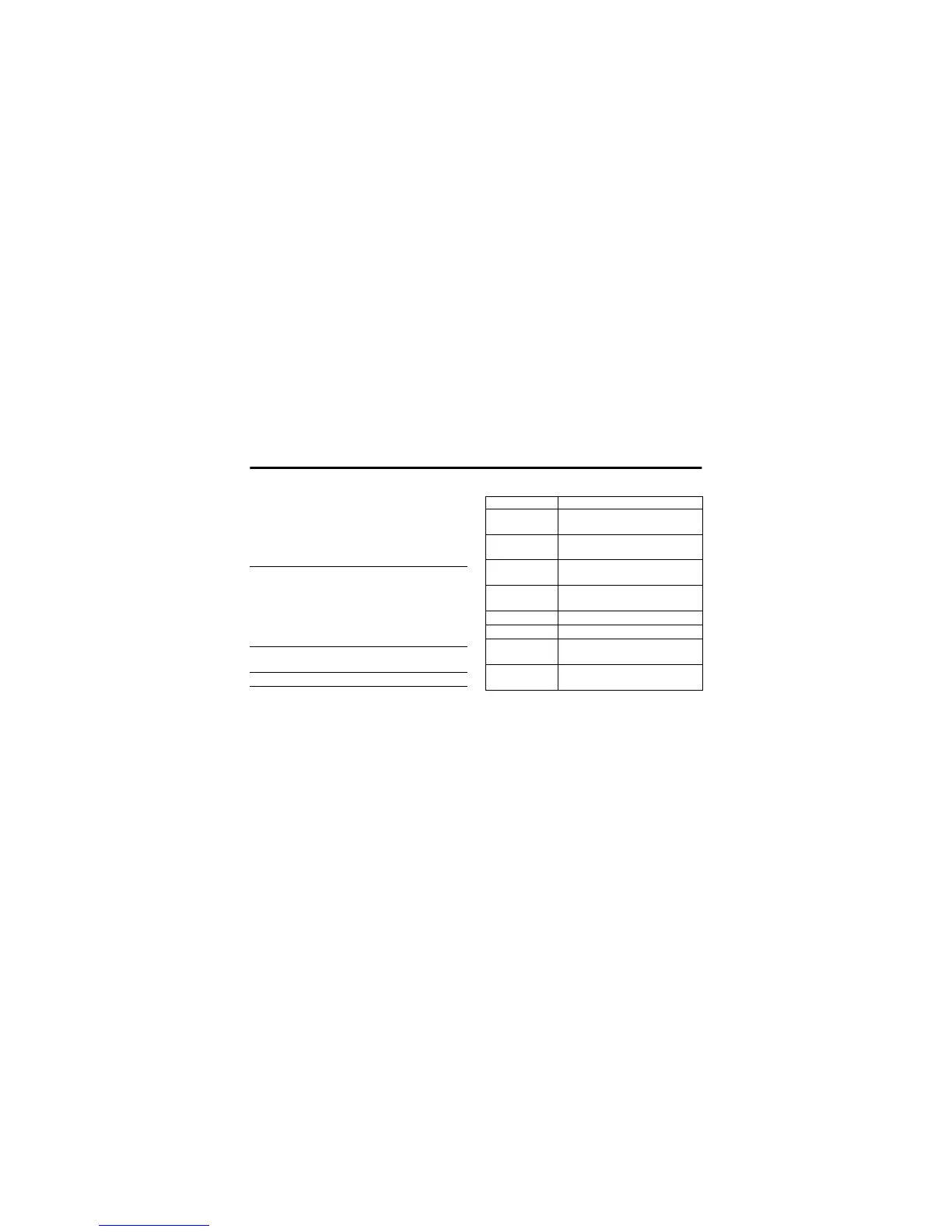Taking and Sending a Photo 5.1
Camera 27
Point the camera lens at the photo subject, then:
Press
M
to open the Pictures Menu when the camera is active.
The menu can include the following options:
Tip: To assign a stored picture to a phonebook entry, open
the entry and press
M
> Edit > Picture. You cannot assign
pictures to entries stored on your SIM card.
Press To
1 CAPTURE key take a photo
Tip: Press
*
to turn the light on or
off
2 OPTIONS key view storage options
If you choose to store the photo,
continue to step 3.
or
DISCARD key delete the photo and return to active
viewfinder
3
S
up or
down
scroll to an option
4 SELECT key select the option
Option Description
Go To Pictures View pictures and photos stored on
your phone.
Memory Card/Phone
Memory
Select the memory card or the phone
memory as storage location.
Internal / External
View
Switch between the internal (self-
portrait) and external cameras.
Auto-Timed Capture Set a timer for the camera to take a
photo.
Light Turn the camera light on or off.
Adjust Brightness Change the image brightness.
Pictures Setup Open the setup menu to adjust picture
and video settings.
View Free Space See how much memory remains for
storing pictures.
