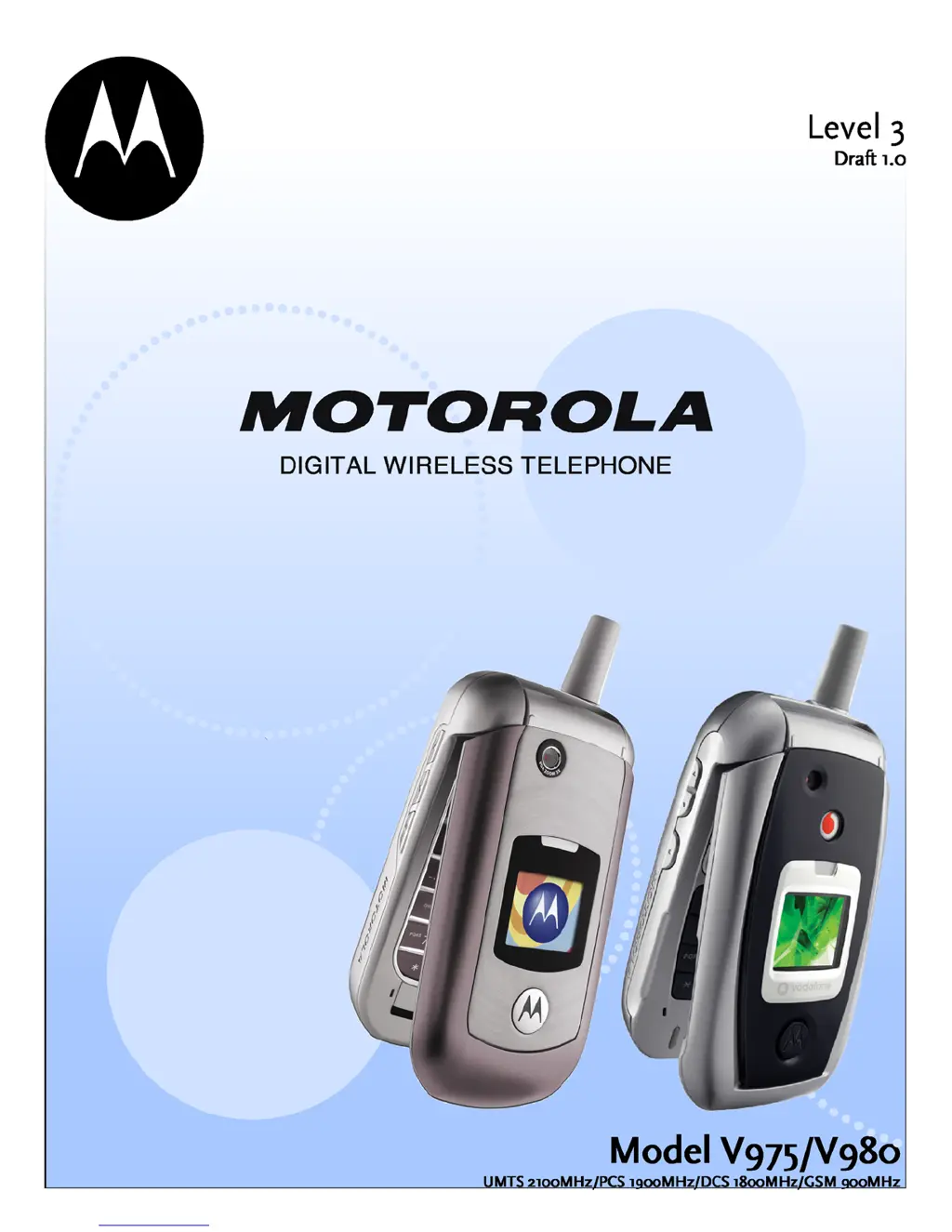K
Kristina JonesAug 16, 2025
Why Motorola V975 Cell Phone will not turn on?
- BBobby MillerAug 16, 2025
Your Motorola Cell Phone might not be turning on due to a discharged or defective battery. Try recharging the battery. If it doesn't recharge, it may need to be replaced. Another reason could be misaligned battery connectors. Check and realign them, and if necessary, replace the battery or seek assistance from a Level 3 Service Center. A defective transceiver board assembly or keyboard assembly failure can also prevent the phone from turning on, and in such cases, replacement of the corresponding assembly is required.