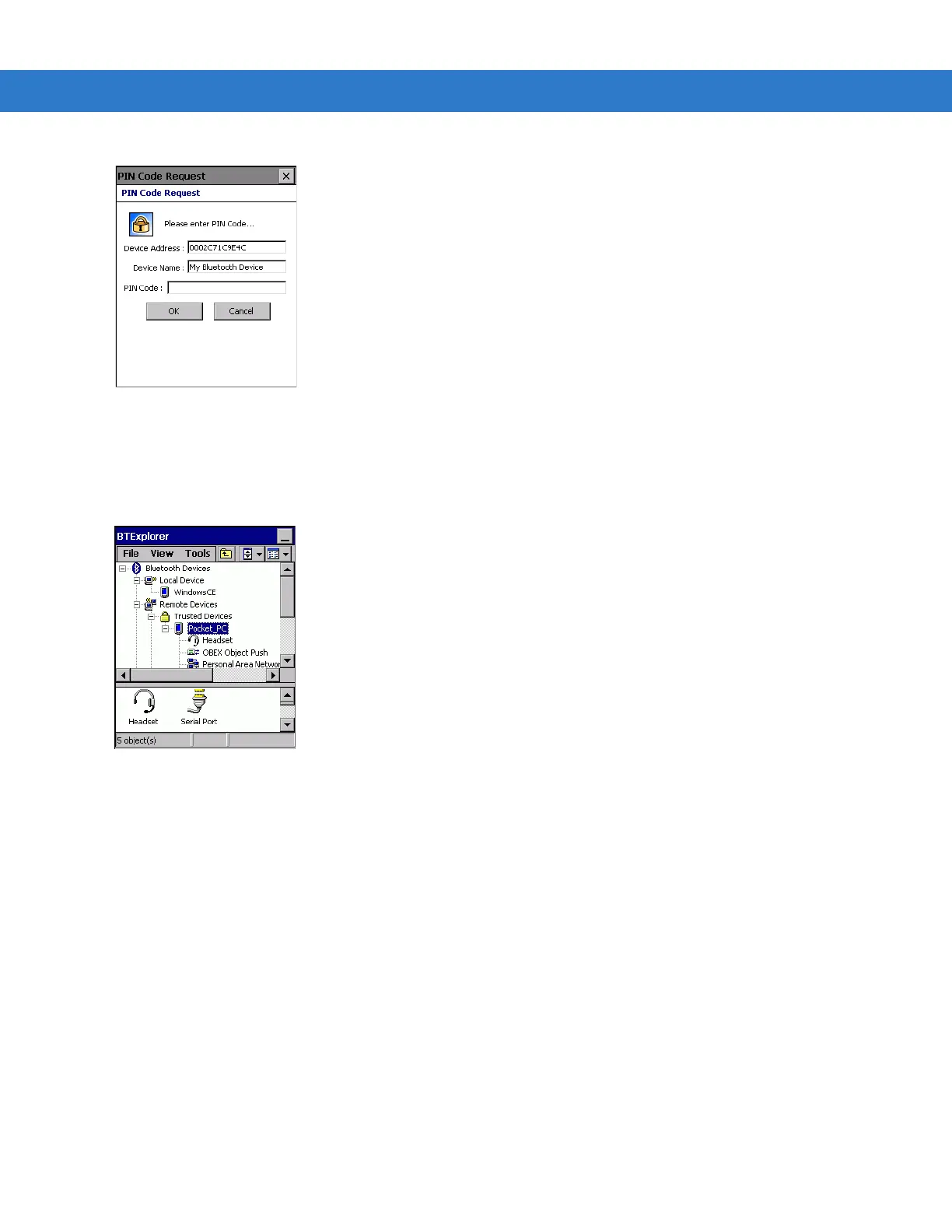5 - 10 VC5090 Vehicle Computer Product Reference Guide
Figure 5-13 PIN Code Request Window
5. In the
PIN Code: text box, enter the PIN number (between 1 and 16 characters) and then tap OK.
6. On the remote device, enter the same PIN number.
7. The devices are successfully paired. The device name moves to the
Trusted Devices folder.
Figure 5-14 Bonded (Paired) Discovered Device
Renaming a Bonded Device
If it is necessary to rename a bonded device, it can be done from the BTExplorer window.
1. Launch
BTExplorer.
2. Tap and hold the device to rename and select
Rename in the pop-up menu.
