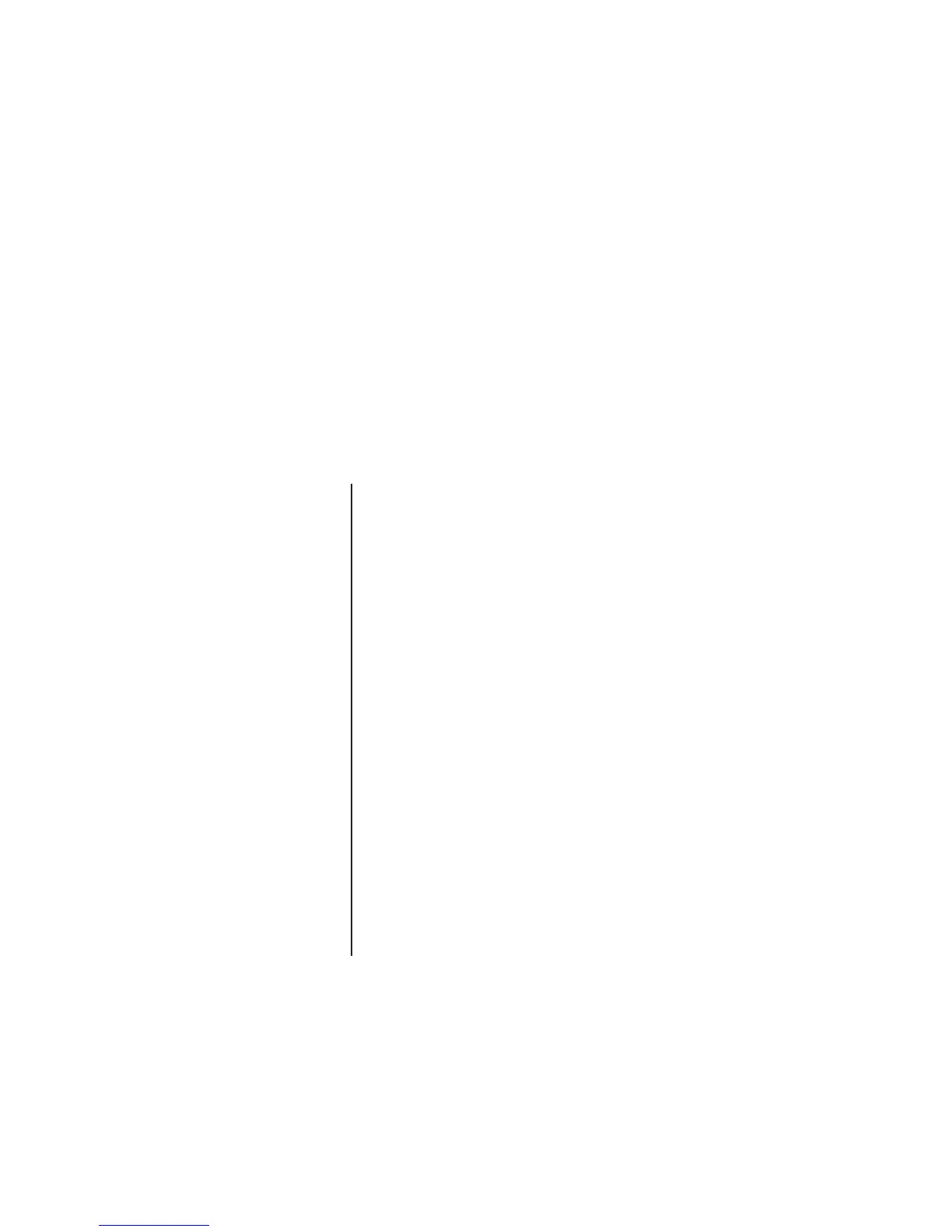Settings
Settings
9en
Ear Detect Automatically detect when you put
the earbuds into your ears and
power on.
Voice Answer Answer your phone using your
voice.
Pass-Through
Audio
Hear what's going on around you
while wearing your earbuds.
Restore Factory
Settings
Reset your earbuds to their factory
settings.
Press and hold the earbud for 6 seconds to access settings
(while not playing music and not in a call).
To exit settings, just listen until your earbuds nish cycling
through them.
Tip: You can access all of these options with "Hubble
Connect for VerveLife" on page 8.
