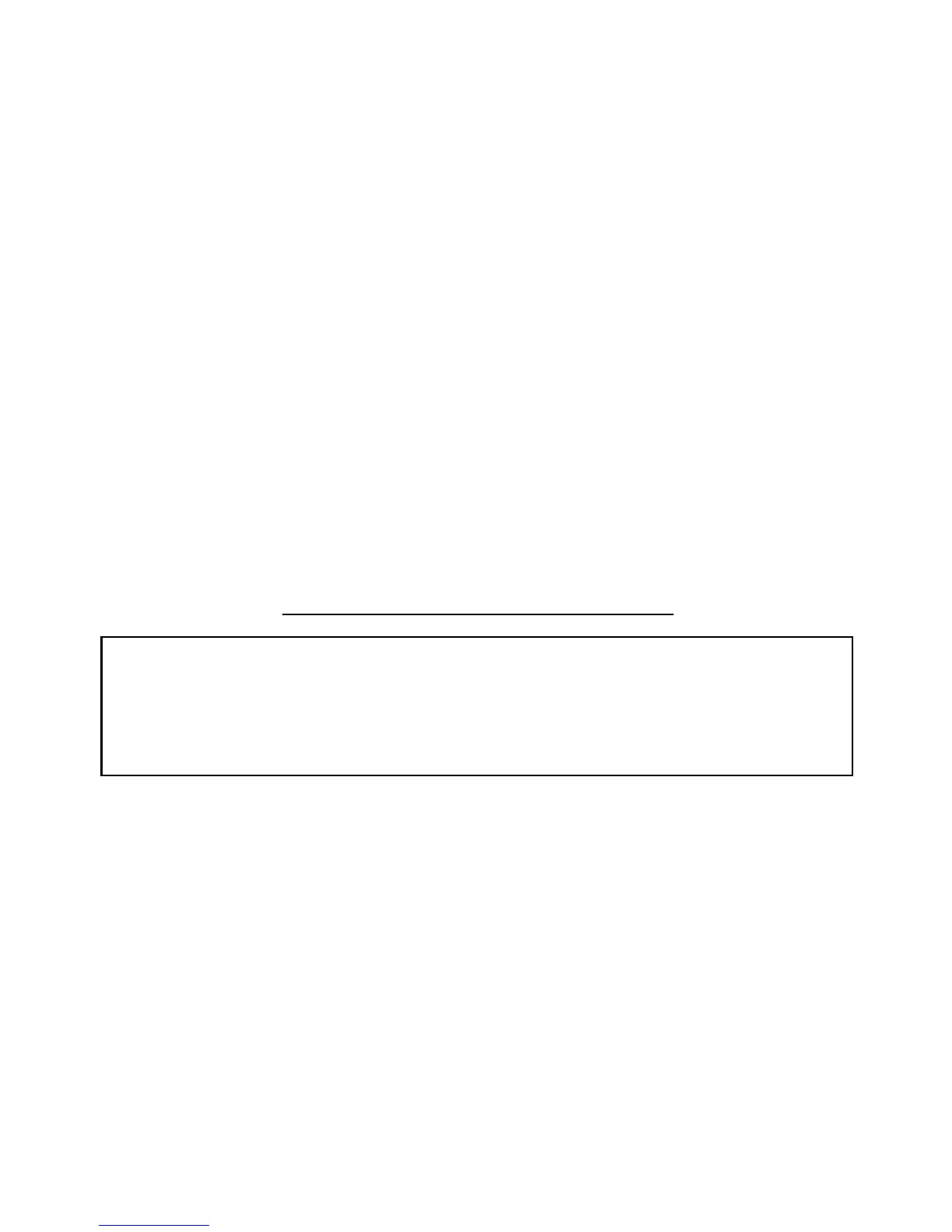1Congratulations
Congratulations
Use your MOTOROLA BLUETOOTH® KEYBOARD
wirelessly interact with your Motorola Android™
device. Your keyboard has builtin Android keys and
shortcuts to quickly and easily access your Android
functions.
We’ve crammed all of the main features of your
keyboard into this handy guide, and in a matter of
minutes we’ll show you just how easy your keyboard is
to use.
So go on, check it out.
More information
On the web: www.motorola.com/support
Note: Your keyboard works with any device that
supports the Bluetooth HID profile. However, some
functions may not be supported.
Caution: Before using your keyboard for the first
time, please read the important Safety, Regulatory
& Legal information at the back of this guide.
