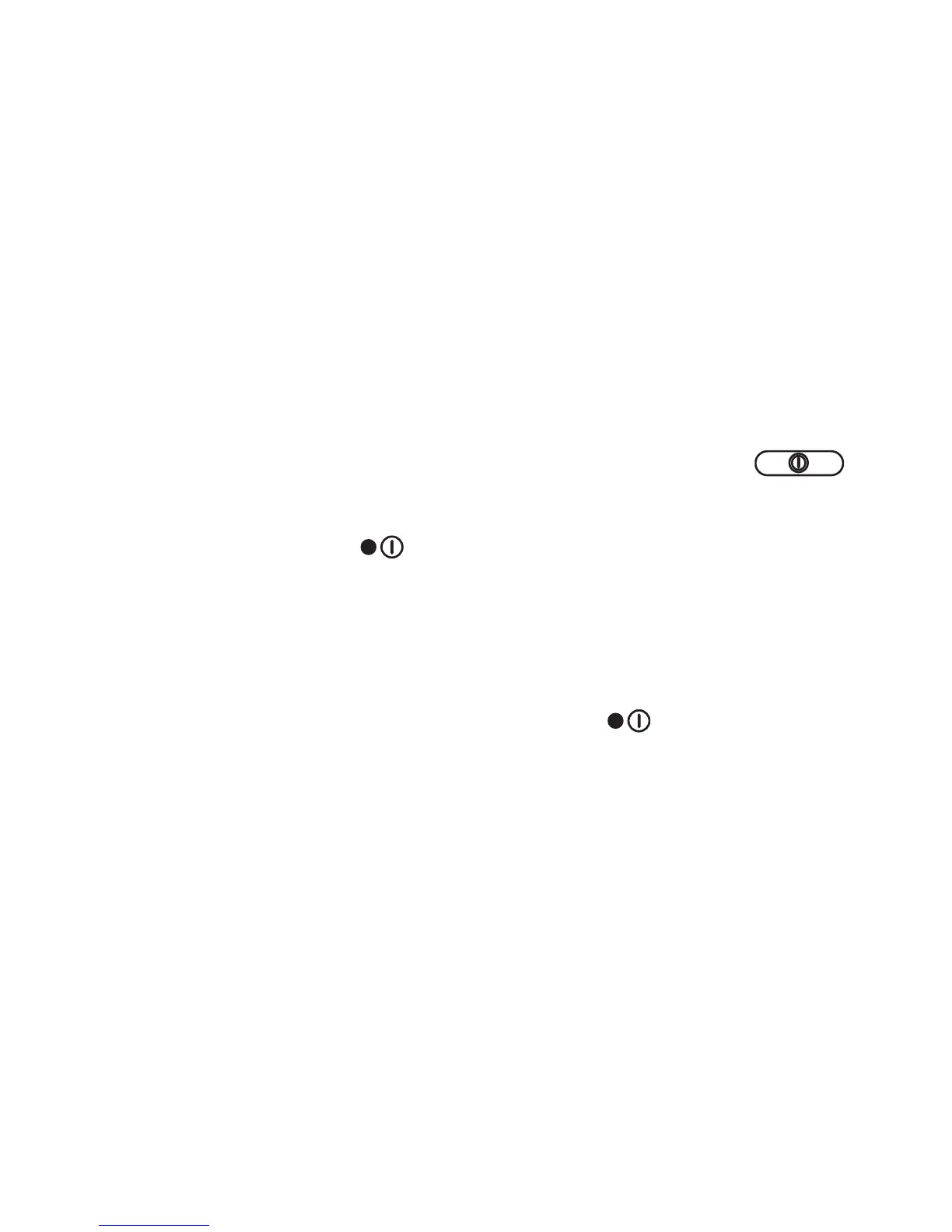5Pair & connect
Pair & connect
connect and go
Note: Your keyboard pairs with any device that
supports the Bluetooth HID profile. However, some
functions may not be supported
1 Turn off any Bluetooth devices previously paired
with your keyboard.
2 Turn on the Bluetooth feature on your
Motorola Android device.
3 Turn on your keyboard (press and hold power
button).
The status light flashes slowly 3 times then
becomes steadily lit.
Note: If you are prompted for a passkey on your
Android device, enter 0000.
When connected, the status light flashes 5
times, slowly pulses for 30 seconds then turns off.
For daily use, make sure your keyboard is turned on,
and your device’s Bluetooth feature is on. Your
keyboard and device will connect automatically.
Note: To pair your keyboard with a computer, press
and hold the V, A, and R keys while turning on the
keyboard. Then follow the computer’s instructions to
complete pairing.
