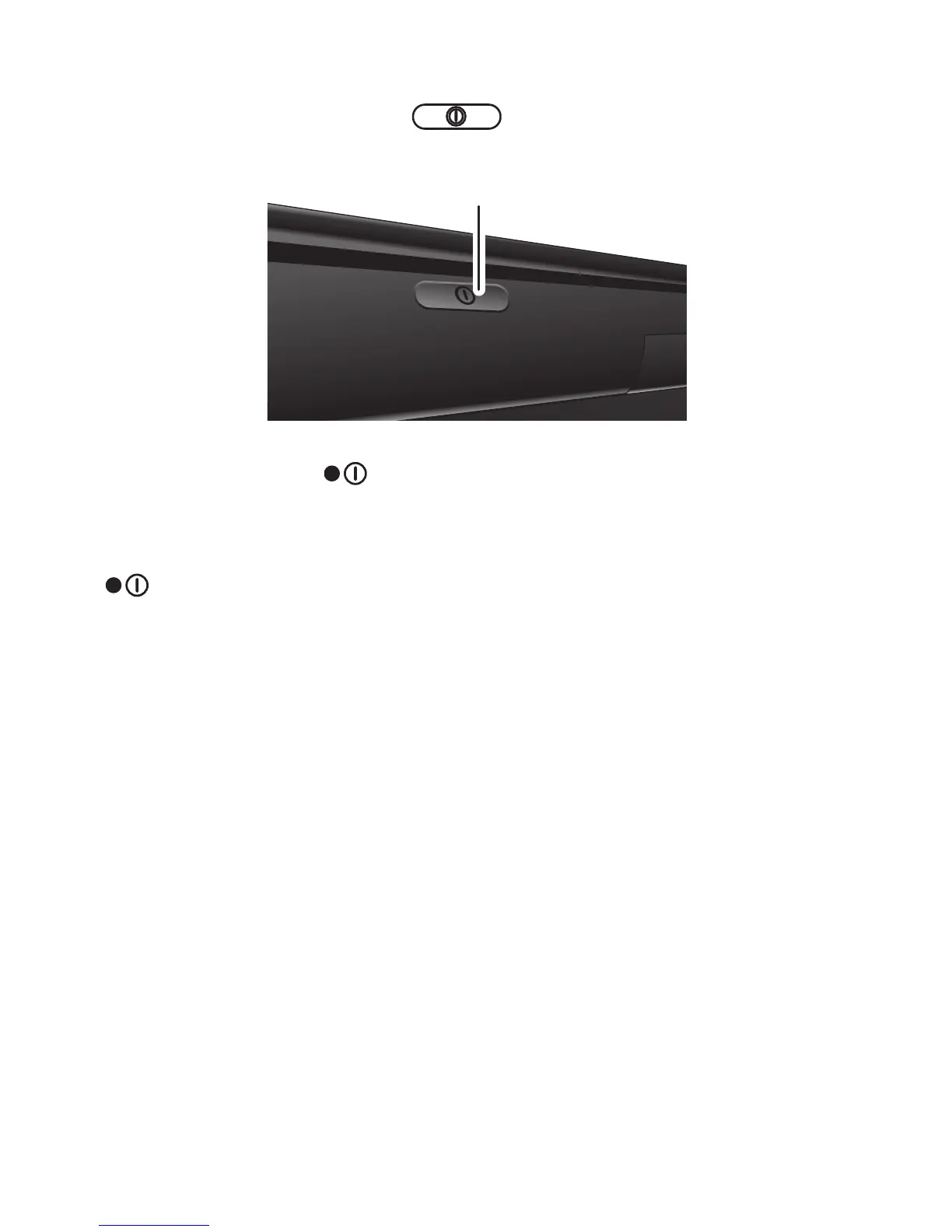4 Power it
Turn it on & off
Press and hold Power button
The status light flashes three times. The keyboard
searches and connects to the previously connected
Bluetooth device. If it can’t find this device, status light
turns steadily lit (solid) to indicate pairing mode
(see “Pair & connect” on page 5).
