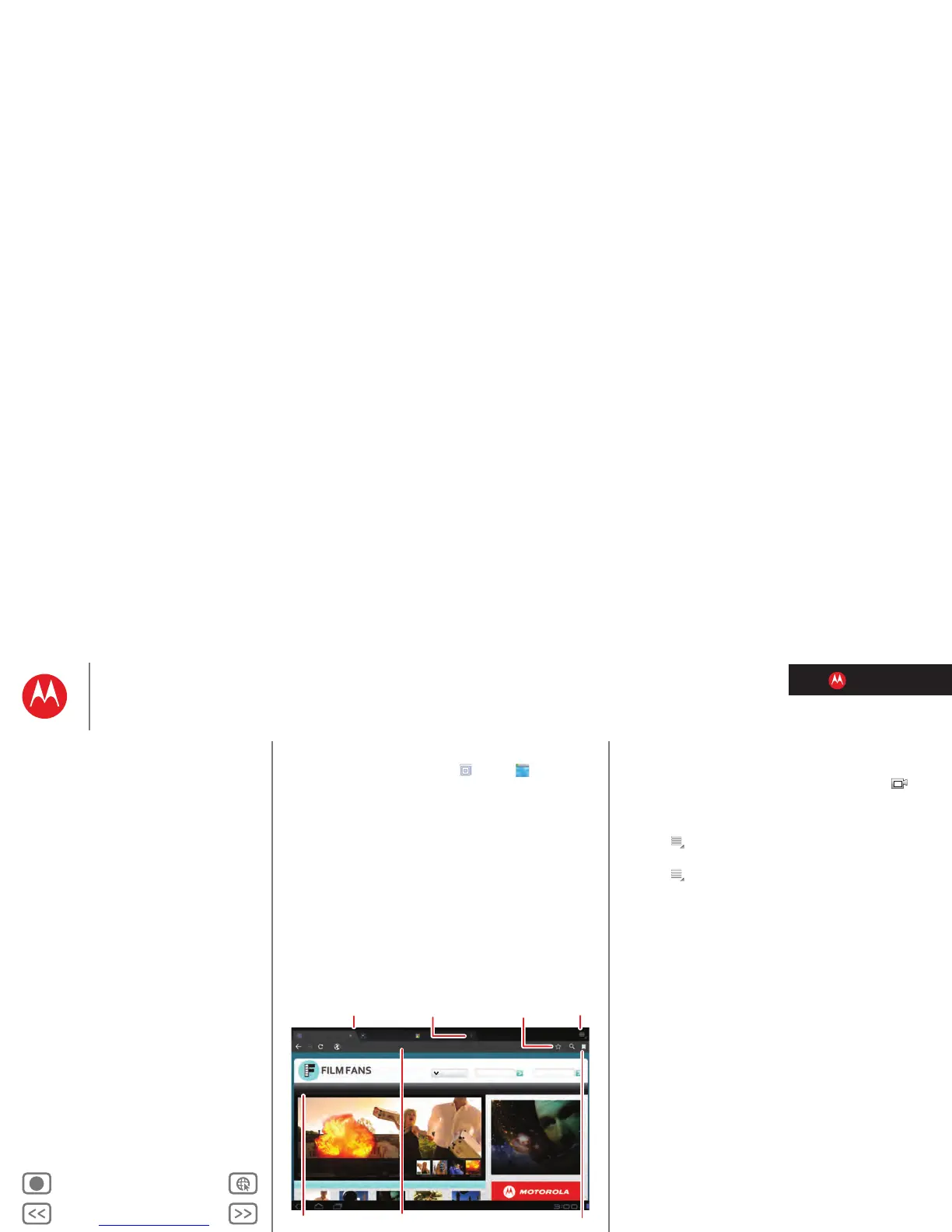LIFE. POWERED.
Back Next
More Support
+
MOTOROLA XOOM™ 2
Menu
At a glance
Essentials
Apps & updates
Touch typing
Motocast
Web
Photos & videos
Control
Music
Chat
Email
Location
Tips & tricks
Contacts
Wireless
Connections
Management
Security
Troubleshooting
Safety, Regulatory & Legal
At a glance
Web
At a glance: Web
Surfing on the big screen. Touch Apps > Browser.
•Tabs: Open multiple tabs in a single browser window,
and switch between them with a simple touch.
• Bookmarks: Love that website? Bookmark it.
• Touch tips: Touch a link or text field to open it, touch and
hold for options.
Movie Tickets & Thea...
Motorola phones and acc... Google
http://www.filmfans.com/
Movie List
Search
Movie + Actor
Search Movie + Time
Enter ZIP or City, State
Search Movies
Home Showtimes Browse Movies DVDs Trailers Movie Guides Movie Buzz Gifts + Promos Mobile
blackhole
Coming This Summer
Younger Than Ever Exclusive Clip
With no way out, Bailey is forced to leave the city she loves and
find the reason for her parents untimely demise.
Tabs
Bookmark
this page.
Links
Add a tab.
Touch to open.
Touch to enter a
web address.
Open
menu
Go to
bookmarks.
Tips & tricks
• For more details, see “Web”.
• On many web pages, a message or an icon (like )
indicates that a video is available. Touch the link or icon
to play the video.
• Open a new tab in the same window by touching
Menu >
New tab.
• If you really love a site, you can share it. Just touch
Menu >
Share page.
