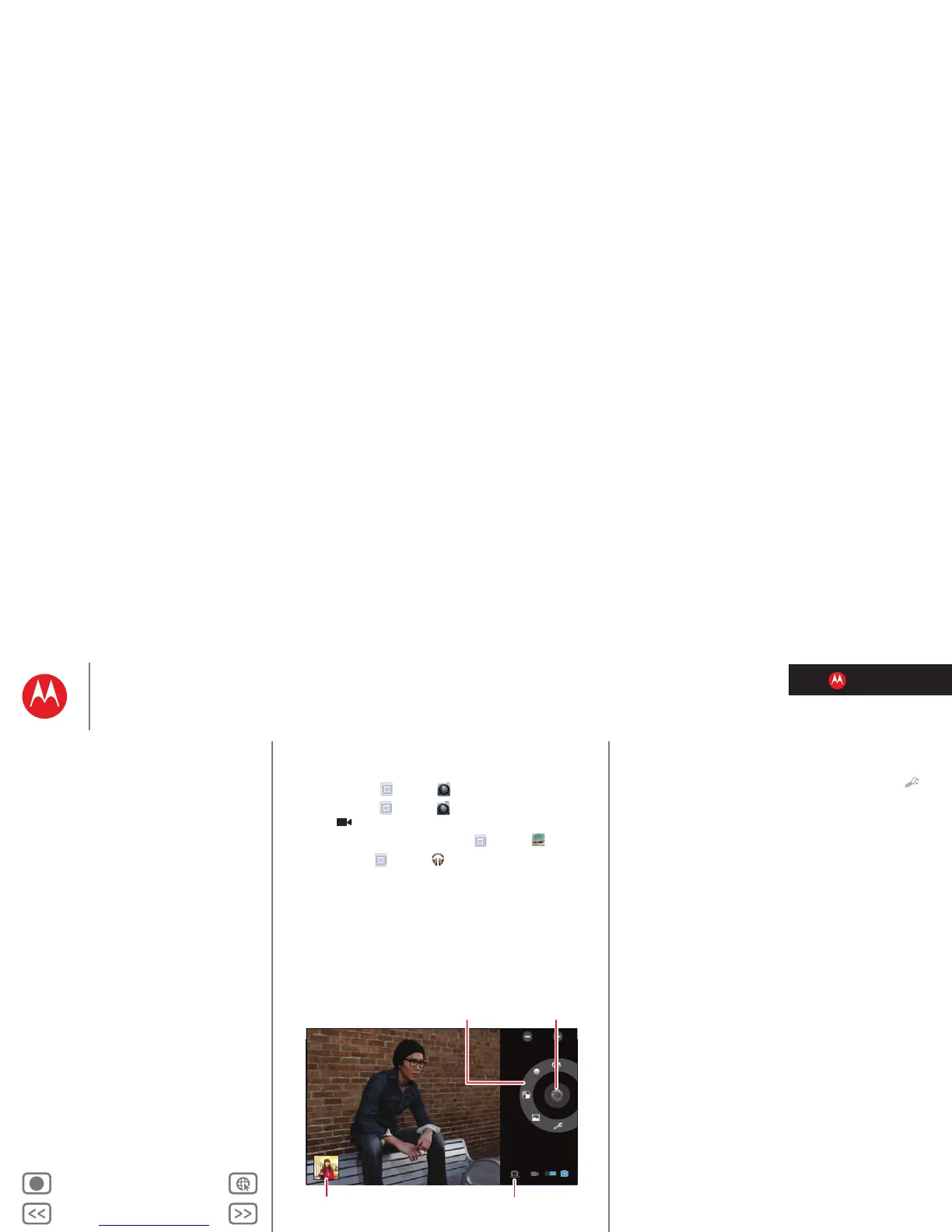LIFE. POWERED.
Back Next
More Support
+
MOTOROLA XOOM™ 2
At a glance
Menu
At a glance
Essentials
Apps & updates
Touch typing
Motocast
Web
Photos & videos
Control
Music
Chat
Email
Location
Tips & tricks
Contacts
Wireless
Connections
Management
Security
Troubleshooting
Safety, Regulatory & Legal
Media
At a glance: Media
See it, capture it, share it! Then relax with some music.
•Photos: Touch
Apps > Camera.
•Videos: To uch
Apps > Camera, then slide the
toggle to change to video.
• Gallery: View, edit, share. Touch
Apps > Gallery.
•Music: Touch
Apps > Music.
Tips & tricks
• For more details, see “Photos & videos” and “Music”.
• To change camera settings, in the viewfinder touch
to open
Camera settings.
• Use the
Gallery to share your photos and videos.
• Use a USB connection to share photos, videos, music,
and more with your computer. See “USB connection”.
