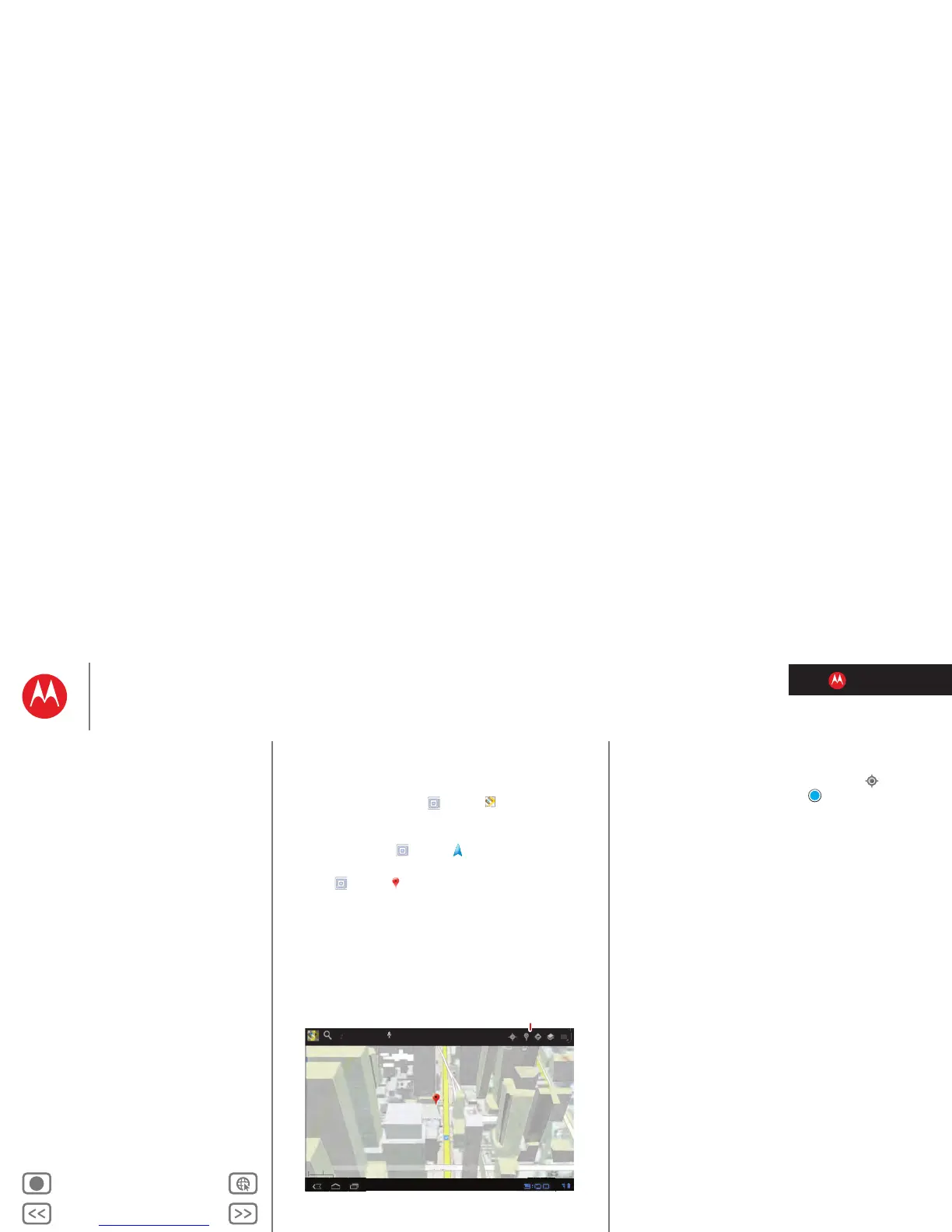LIFE. POWERED.
Back Next
More Support
+
MOTOROLA XOOM™ 2
At a glance
Menu
At a glance
Essentials
Apps & updates
Touch typing
Motocast
Web
Photos & videos
Control
Music
Chat
Email
Location
Tips & tricks
Contacts
Wireless
Connections
Management
Security
Troubleshooting
Safety, Regulatory & Legal
Location
At a gl ance: Lo cation
Where you are and where you’re going, we’ve got it
covered with built-in GPS.
• Google Maps™: Touch
Apps > Maps to use the
Google Maps you know and love.
• Google Maps Navigation™ Beta: Pinpoint navigation
all the way. Touch
Apps > Navigation.
•Places: Find them, read reviews, and get details.
Touch
Apps > Places.
Klier St.
Kukreja St.
Michigan Ave.
New York City Map
Directions, Places, Layers, My Location
Tips & tricks
• For more details, see “Location”.
• To see your location in Google Maps, touch . Your
location is shown on the map as . The smaller the
circle, the more accurate the location.
