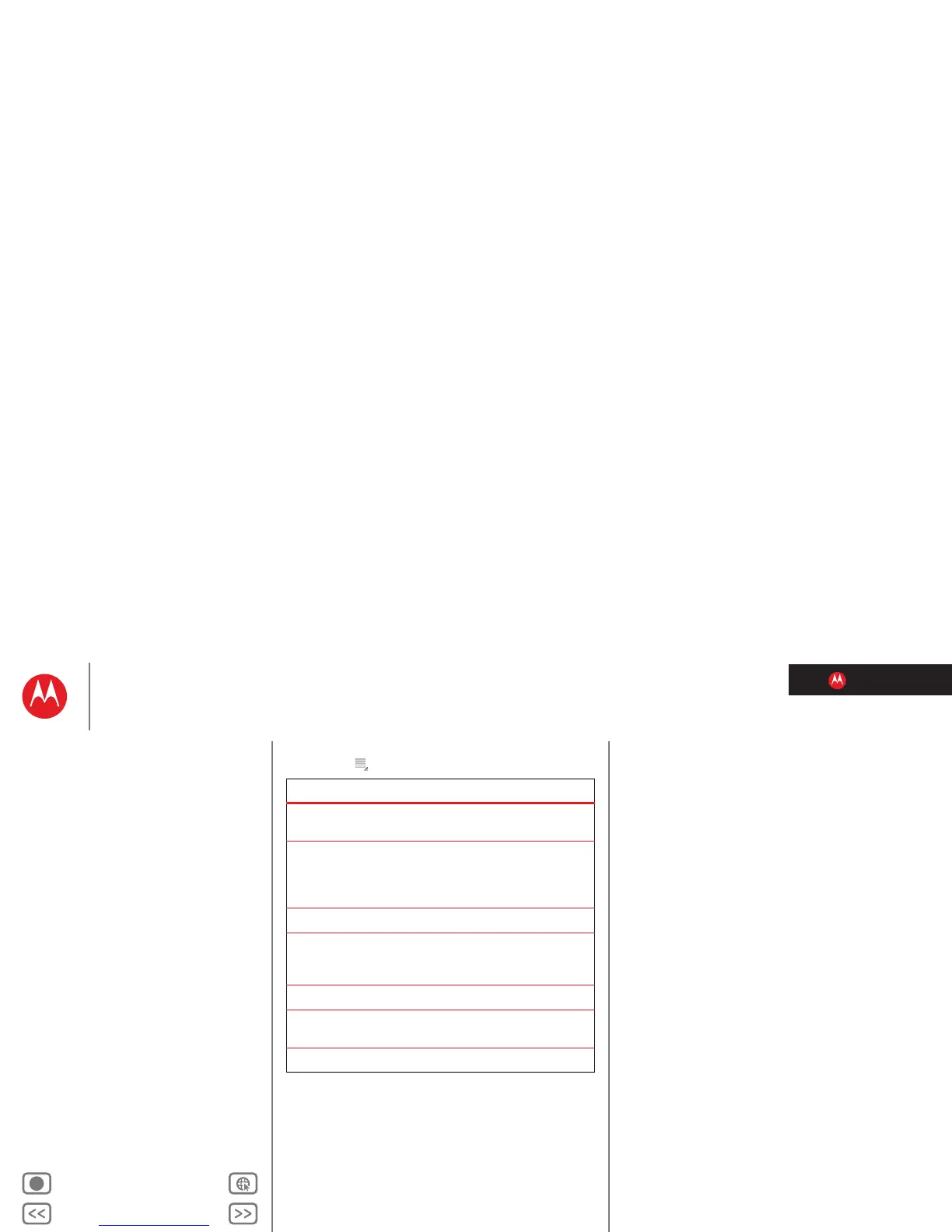LIFE. POWERED.
Back Next
More Support
+
MOTOROLA XOOM™ 2
Web
Menu
At a glance
Essentials
Apps & updates
Touch typing
Motocast
Web
Photos & videos
Control
Music
Chat
Email
Location
Tips & tricks
Contacts
Wireless
Connections
Management
Security
Troubleshooting
Safety, Regulatory & Legal
Browser options
Touch Menu to see browser options:
Options
New tab Open a new tab in the same browser
window.
New incognito
tab
Open a new blank tab in the browser
window to prevent the browser from
storing information about your
browsing session.
Find on page Enter & search for a term.
Share page Share the page URL over a
Bluetooth® connection or in a Gmail™
message.
Page info View the page URL.
Downloads View and manage files you
downloaded from web pages.
Settings View & change browser settings.
