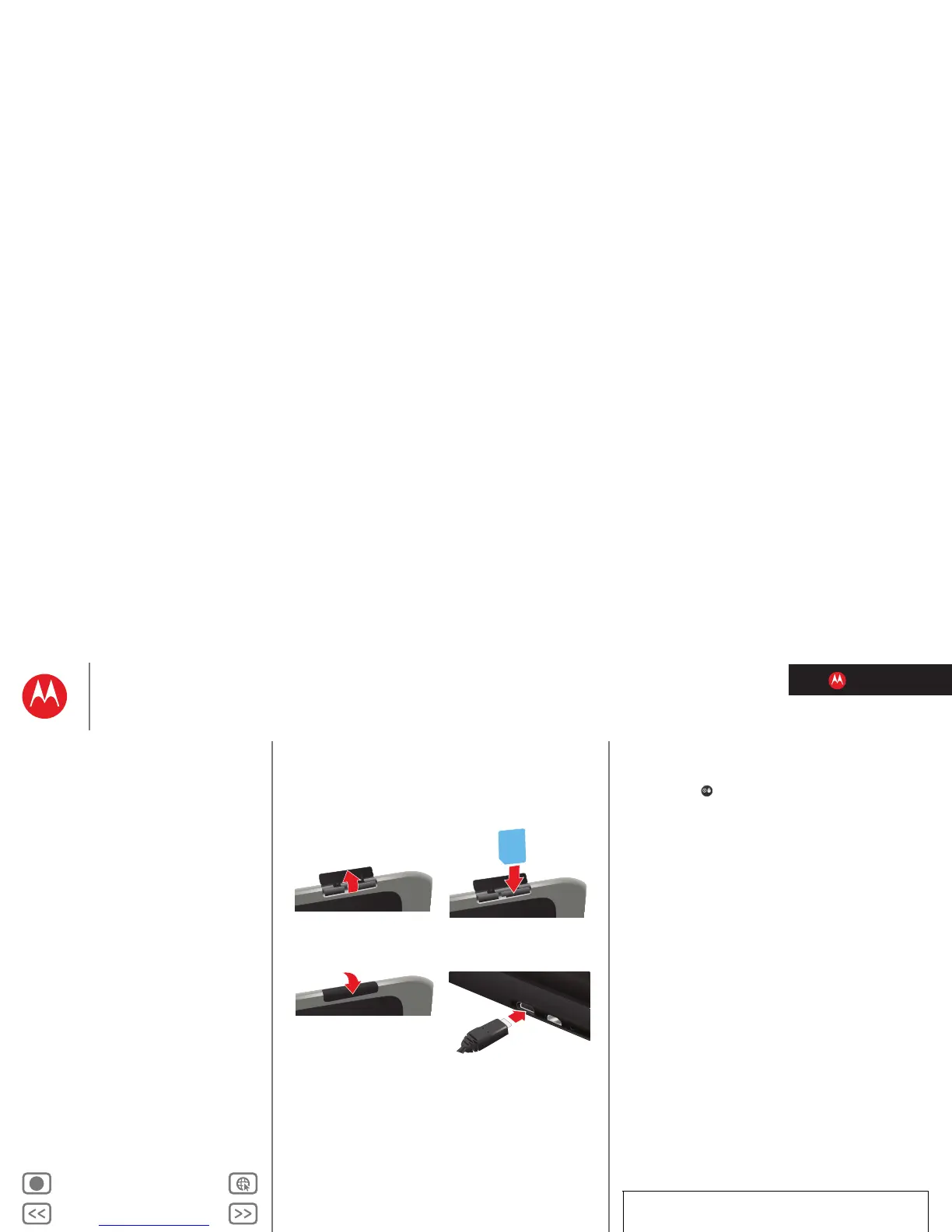LIFE. POWERED.
Back Next
More Support
+
MOTOROLA XOOM™ 2
Menu
At a glance
Essentials
Apps & updates
Touch typing
Motocast
Web
Photos & videos
Control
Music
Chat
Email
Location
Tips & tricks
Contacts
Wireless
Connections
Management
Security
Troubleshooting
Safety, Regulatory & Legal
At a glance
Insert microsim Card
At a glance: St art
Prepare your tablet for the fourth generation of wireless.
1 Open the microSIM
cover at the bottom
of the device.
2 Insert the microSIM
card.
3 Close the microSIM
cover.
4 Charge up.
Tips & tricks
• In the unlikely event that your device becomes
unresponsive, try a forced reboot: Press and hold both
Power/Lock and the up and down volume key for
three seconds.
• For location of the microSIM slot and other key features
of your tablet, see “Welcome”.
Caution: Before assembling, charging, or using your
device for the first time, please read the important legal
and safety information packaged with your product.
