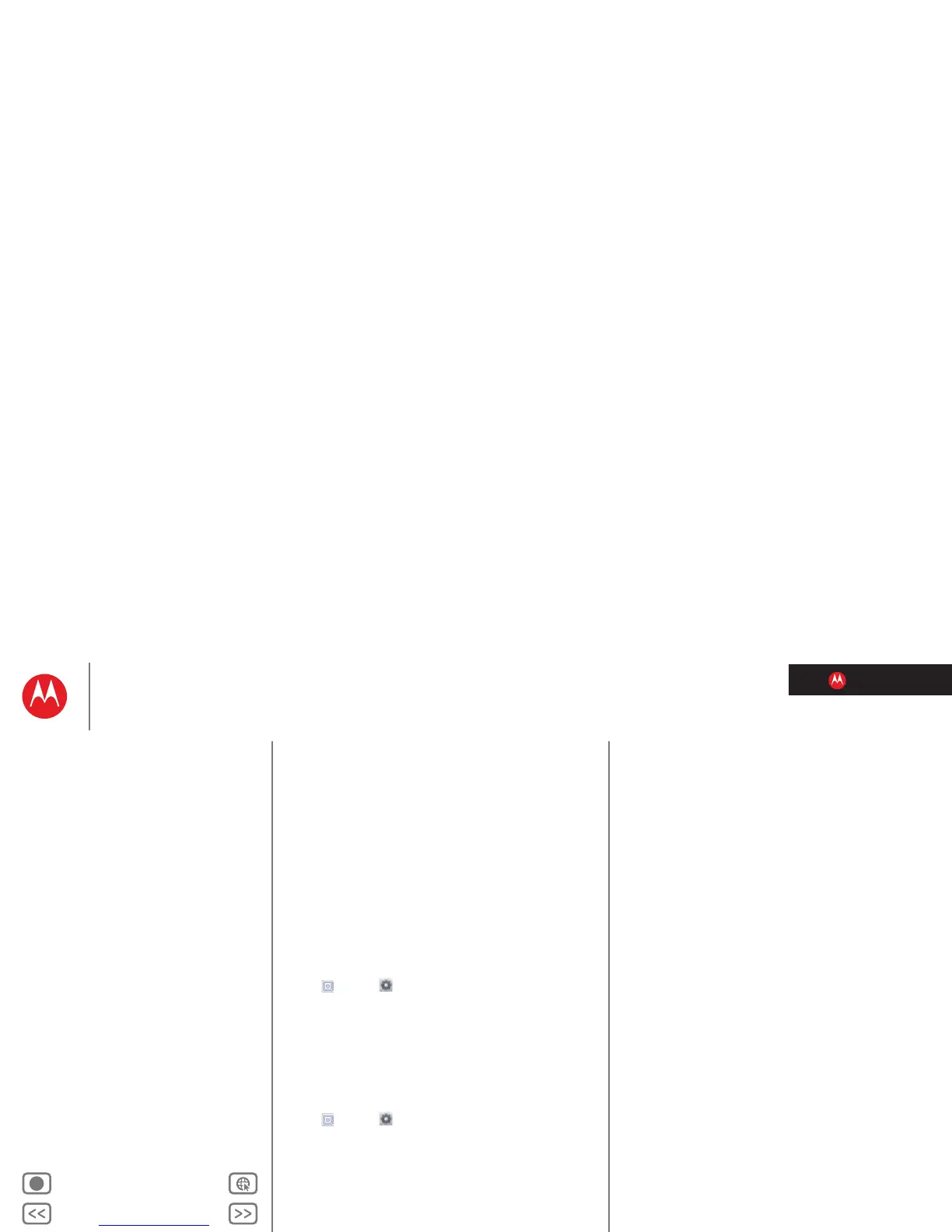LIFE. POWERED.
Back Next
More Support
+
MOTOROLA XOOM™ 2
Connections
Menu
At a glance
Essentials
Apps & updates
Touch typing
Motocast
Web
Photos & videos
Control
Music
Chat
Email
Location
Tips & tricks
Contacts
Wireless
Connections
Management
Security
Troubleshooting
Safety, Regulatory & Legal
Connections
share photos, videos, music, movies . . .
Share your media between your computer and tablet using
a USB connection. Use the USB cable that came with your
tablet to make the connection. Your computer will
recognize your tablet as a USB device. You can then set
how your tablet will appear to the computer:
• Mass storage device—Drag and drop media files from
your computer to your tablet.
• MTP device—Use Windows Media Player to transfer
media files.
Network
You should not need to change any network settings.
Contact your service provider for help.
Touch
Apps > Settings > Wireless & networks
>
Mobile networks to show options for roaming networks,
network selection, operator selection, and access point
names.
USB connection
Note: Copyright—do you have the right? Always follow the
rules. See “Content Copyright” in your legal and safety
information.
Touch
Apps > Settings > Wireless & networks
>
Mobile networks.
