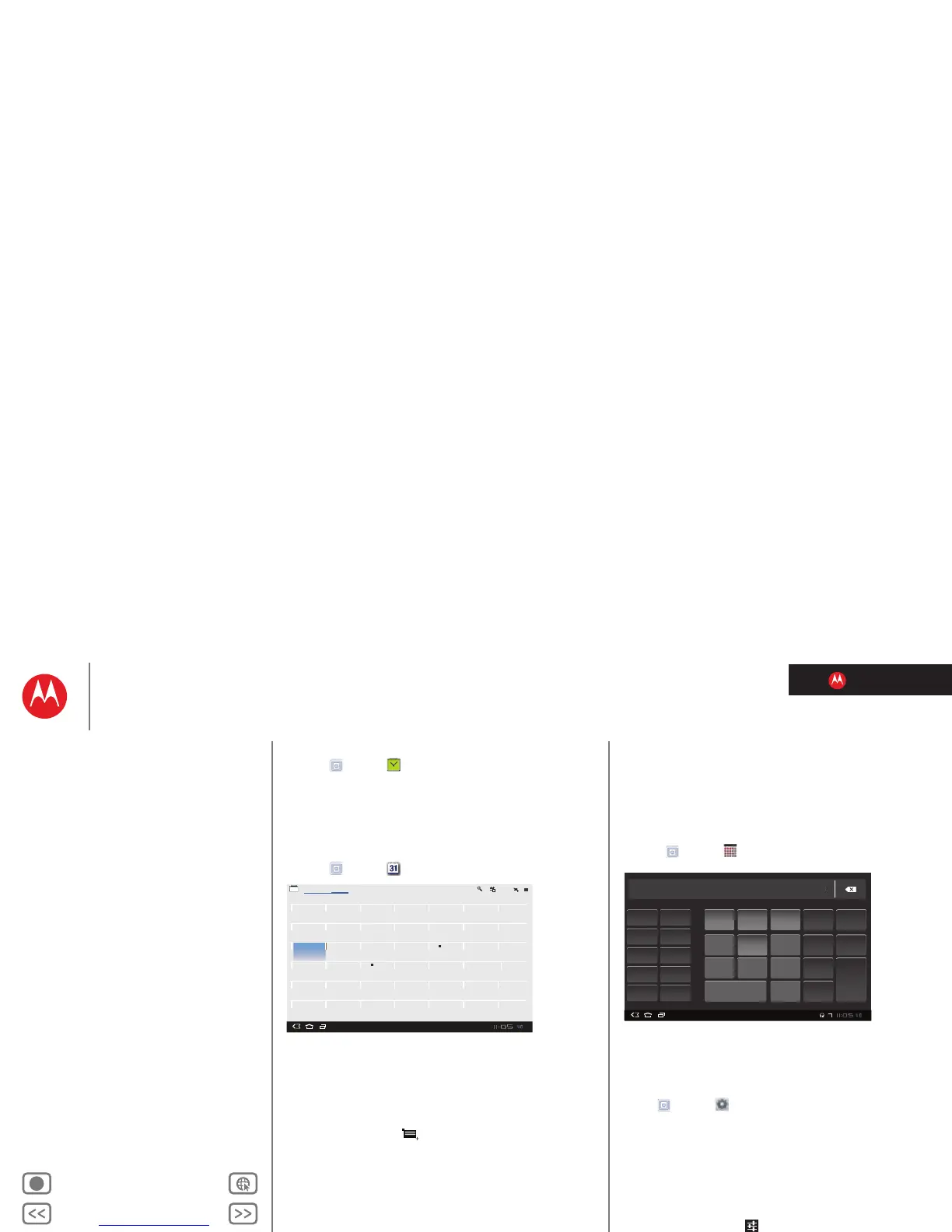LIFE. POWERED.
Back Next
More Support
+
MOTOROLA XOOM™ 2
Management
Menu
At a glance
Essentials
Apps & updates
Touch typing
Motocast
Web
Photos & videos
Control
Music
Chat
Email
Location
Tips & tricks
Contacts
Wireless
Connections
Management
Security
Troubleshooting
Safety, Regulatory & Legal
Clock & alarm
Find it: Apps > Clock
To add an alarm, touch Set alarm, then enter alarm details.
When an alarm sounds, touch to
Dismiss to turn it off or
Snooze to delay for ten minutes.
Calendar
Find it: Apps > Calendar
View your calendar events from all of your accounts, all in
one place. Your calendar events can be viewed in different
ways: Touch
Day, Week, or Month. When you highlight an
event, more details appear.
Add calendar events
From any view, touch . Enter the event start time and
other details. You can even set a reminder so you don’t
forget about the event.
When you finish entering event details, touch
Done.
Manage calendar events
To edit an event, touch and hold it, then touch Details.
To delete an event, touch and hold it, then touch
Delete.
To go to today, touch
Today.
Calculator
Find it: Apps > Calculator
Network
You should not need to change any network settings.
Contact your service provider for help.
Touch
Apps > Settings > Wireless & networks
>
Mobile networks to show options for roaming networks,
network selection, operator selection, and access point
names.
Airplane mode
Use airplane mode to turn all your wireless connections
off—useful when flying. Touch the bottom right corner of
the screen, then touch >
Airplane mode.
sin ln
cos
log
tan e
π
^
!√
