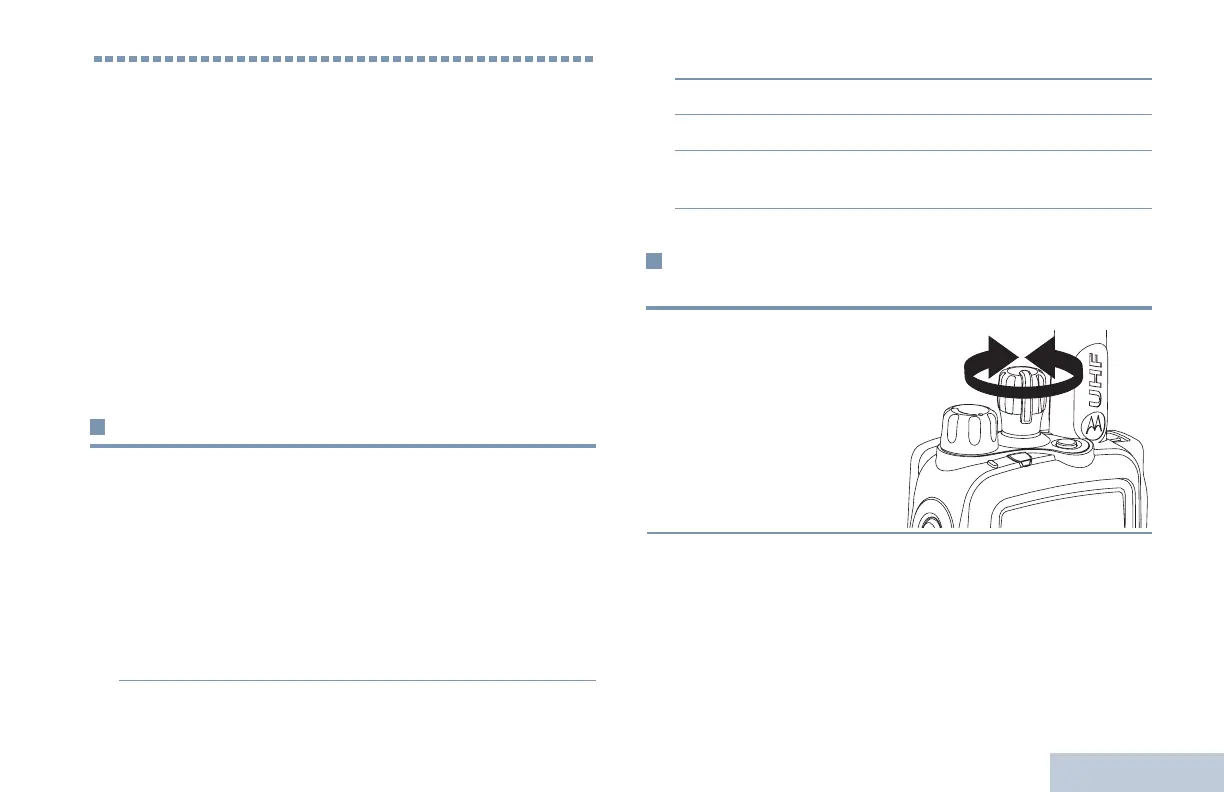Making and Receiving Calls
English
13
Making and Receiving Calls
Once you understand how your MOTOTRBO Portable is
configured, you are ready to use your radio.
Use this navigation guide to familiarize yourself with the basic
Call features:
Selecting a Zone . . . . . . . . . . . . . . . . . . . . . . . . . . . . . page 13
Selecting a Radio Channel, Subscriber ID,
or Group ID . . . . . . . . . . . . . . . . . . . . . . . . . . . . . . . page 14
Receiving and Responding to a Radio Call . . . . . . . . . page 14
Making a Radio Call . . . . . . . . . . . . . . . . . . . . . . . . . . page 16
Talkaround. . . . . . . . . . . . . . . . . . . . . . . . . . . . . . . . . . page 19
Monitoring Features. . . . . . . . . . . . . . . . . . . . . . . . . . . page 20
Selecting a Zone
A zone is a group of channels. Your radio supports up to a
maximum of 50 zones.
Use the following procedure to select a zone.
Procedure:
Press the programmed Zone button and proceed to step 3.
OR
Follow the procedure below.
1 S to access the menu.
2 Por Q to Zone and press N to select.
3 The current zone is displayed and indicated by a 9.
4 Por Q to the required zone and press N to select.
5 The display shows <Zone> Selected momentarily and
returns to the selected zone screen.
Selecting a Radio Channel, Subscriber ID,
or Group ID
Procedure:
Once the required zone is
displayed (if you have
multiple zones in your
radio), turn the
programmed Channel
Selector Knob to select the
channel, subscriber alias or
ID, or group alias or ID.
NAG-LACR-EMEA.book Page 13 Monday, April 28, 2008 4:59 PM
