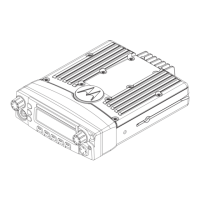Do you have a question about the Motorola XTL 5000 and is the answer not in the manual?
Learn the methods for moving between different channels and defined zones.
Acquire the skills necessary to create and manage radio scanning lists.
Describes the function of the volume selector for adjusting radio volume.
Details the rotary selector's use for channel and zone selection.
Covers activating the emergency alert system and reset procedure.
Explains returning to the home channel and its use as enter/confirm.
Used to program the scan list.
Using SEL or DEL soft keys to add or remove a channel from the list.
| Number of Channels | Up to 1000 channels |
|---|---|
| GPS | Optional |
| Encryption | DES, AES, ADP (Optional) |
| IP Rating | IP54 |
| Frequency Range | 136-174 MHz, 380-470 MHz, 764-870 MHz |
| Modulation | FM |
| Signaling | MDC 1200, DTMF |
| Operating Voltage | 13.6 V DC nominal (10.5-16 V DC range) |
| Battery Life | N/A (Base/Mobile Radio) |
| Operating Temperature | -30°C to +60°C (-22°F to +140°F) |