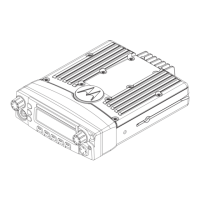March 2008
San Diego Fire-Rescue Department
• VOLUME SELECTOR: Used to adjust radio volume.
• DISPLAY BACKLIGHT: Used to adjust the display brightness. There are three levels of intensity.
• ROTARY SELECTOR: Channel and zone selector.
• EMERGENCY BUTTON: Activates the emergency alert system. Hold down for 2 seconds
to alert and hold down for 4 seconds to reset.
• HOME BUTTON: Used to go back to the departments selected Home channel (7A DISP), push and
hold for one second and also as enter/confirm function.
• MICROPHONE: Microphone connector.
• POWER BUTTON: This button is disconnected. The radio turns on automatically once the apparatus
electrical power is turned on.
• 4 WAY NAVIGATION BAR: Used to navigate through zones when building a scan group only
(USE THE ROTARY SELECTOR FOR NAVIGATING THROUGH CHANNELS AND ZONES).
Motorola XTL 5000 Mobile Radio Operations

