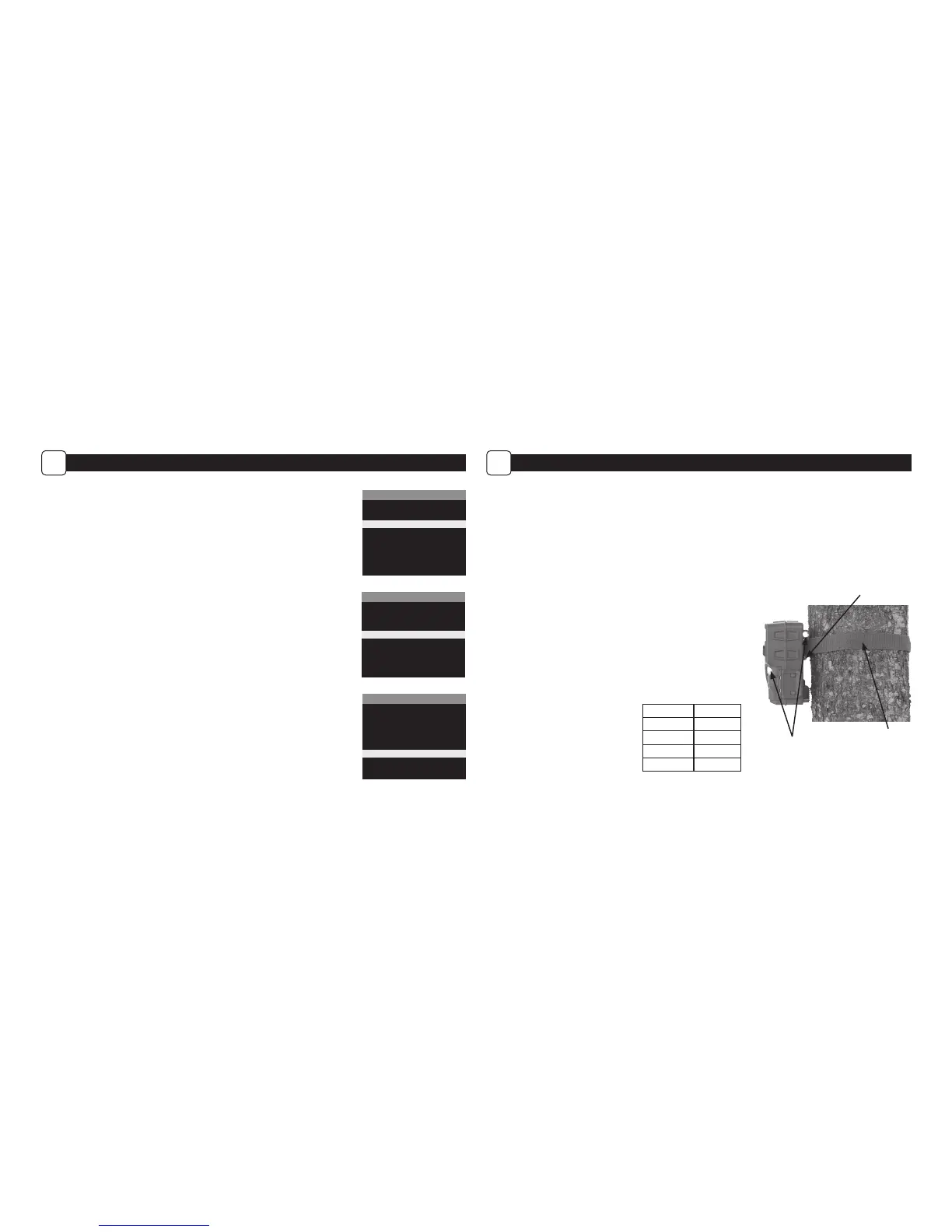QUICK START INSTRUCTIONS
B
Use the steps below as a guide to quickly set up your camera so it will function using the factory default settings.
STEP 1
Open camera cover. Install twelve (12) AA size alkaline or lithium batteries with polarities as indicated in the Battery Tray. Insert your SD card. We
recommend that you erase the SD card (ERASE IMAGES) inside the camera before taking pictures: this will not only erase all images, but will also
format your SD card for use in the camera. Camera will not operate without SD card. Switch camera to Quick Start.
STEP 2
Mount camera in desired location using a mounting strap. The camera also has two Python™
Cable Loops for added security. NOTE: Camera must be attached to a stable object for
motion detection to function properly. Mounting camera on an unstable structure may
result in excess image captures with no subject (false triggers).
STEP 4
Close cover. The camera will operate using Default settings. You may also
customize the settings if desired in Custom Start.
STEP 3
Switch camera to Aim. Aim camera using motion detection to determine target area.
Walk in front of the camera at the desired distance and the camera LED will ash,
showing the covered area which can be seen using Live View on the TFT screen.
Eyelet
Mounting
Strap
512
Setting Run Mode
When you choose Quick Start, the only settings
that you will be able to change will be Date and
Time, allowing for rapid setup. Other settings are:
OPTION SETTING
Mode Motion Detect
Detection Delay 30 seconds
Multi-Shot 3-Triggered
Photo or Video Photo
SETTING PHOTO/VIDEO OPTIONS (cont.)
H
Setting Video Length
Choose between 5 video length settings (5, 10, 30, 60 or 90 seconds).
NOTE: Night videos are limited to a maximum of 30 seconds.
Setting Motion Freeze
This feature maximizes the image clarity during night photos. When this feature is on the
camera will adjust the exposure time to reduce blur associated with motion. Other
adjustments are made to increase the brightness and clarity of the photo. When this
feature is turned o the camera will use a maximum exposure time that will not reduce
blur, but will increase the eective ash range and image brightness of night photos.
Setting Video Quality
Choose between 2 image quality settings:
1. HD: 1280 x 720
2. FULL HD: 1920 x 1080
PHOTO/VIDEO SETTINGS
MOTION FREEZE
X On (Fast Flash)
O (Max. Flash)
NOTE: On (Fast Flash) reduces
image blur, but also reduces
ash range.
PHOTO/VIDEO SETTINGS
VIDEO RESOLUTION
HD (1280 x 720)
X FHD (1920 x 1080)
VIDEO LENGTH
90 seconds
60 seconds
30 seconds
X 10 seconds
5 seconds
PHOTO/VIDEO SETTINGS
Python™ Cable
Loops
