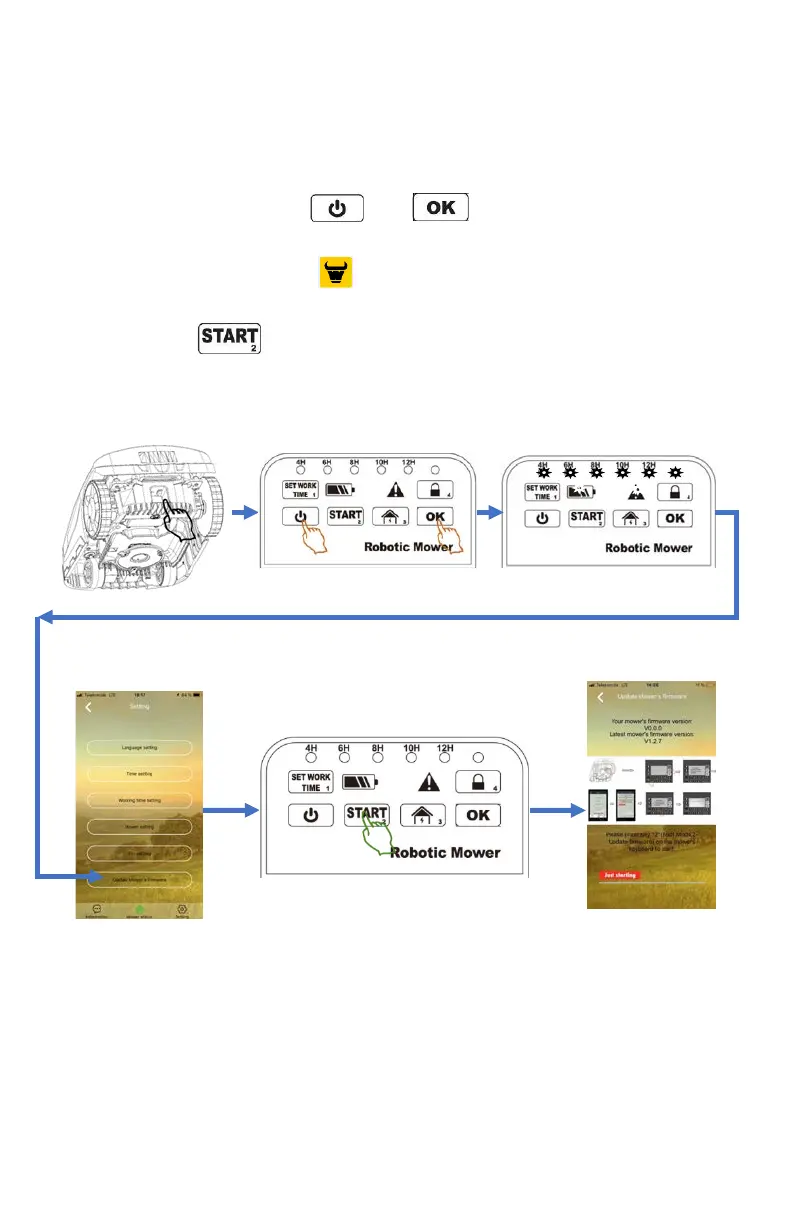4 Rev 2
3
3
.
.
3
3
P
P
O
O
U
U
R
R
L
L
E
E
S
S
M
M
O
O
D
D
E
E
L
L
E
E
S
S
A
A
V
V
E
E
C
C
L
L
E
E
S
S
T
T
O
O
U
U
C
C
H
H
E
E
S
S
E
E
T
T
L
L
E
E
S
S
V
V
O
O
Y
Y
A
A
N
N
T
T
S
S
S
S
U
U
R
R
L
L
E
E
P
P
A
A
N
N
N
N
E
E
A
A
U
U
D
D
E
E
C
C
O
O
M
M
M
M
A
A
N
N
D
D
E
E
1. Allumez l’interrupteur principal situé sous l’appareil.
2. Appuyez simultanément sur
et sur pendant 3 secondes. Tous les
voyants lumineux du panneau de commande s’allumeront.
3. Ouvrez l’application Mowox®
. Connectez le robot-tondeuse via Bluetooth et
accédez au menu « Mettre à jour le micrologiciel du robot-tondeuse ».
4. Appuyez sur
pour démarrer la mise à jour.
5. Une fois la mise à jour terminée avec succès, le robot-tondeuse redémarrera.