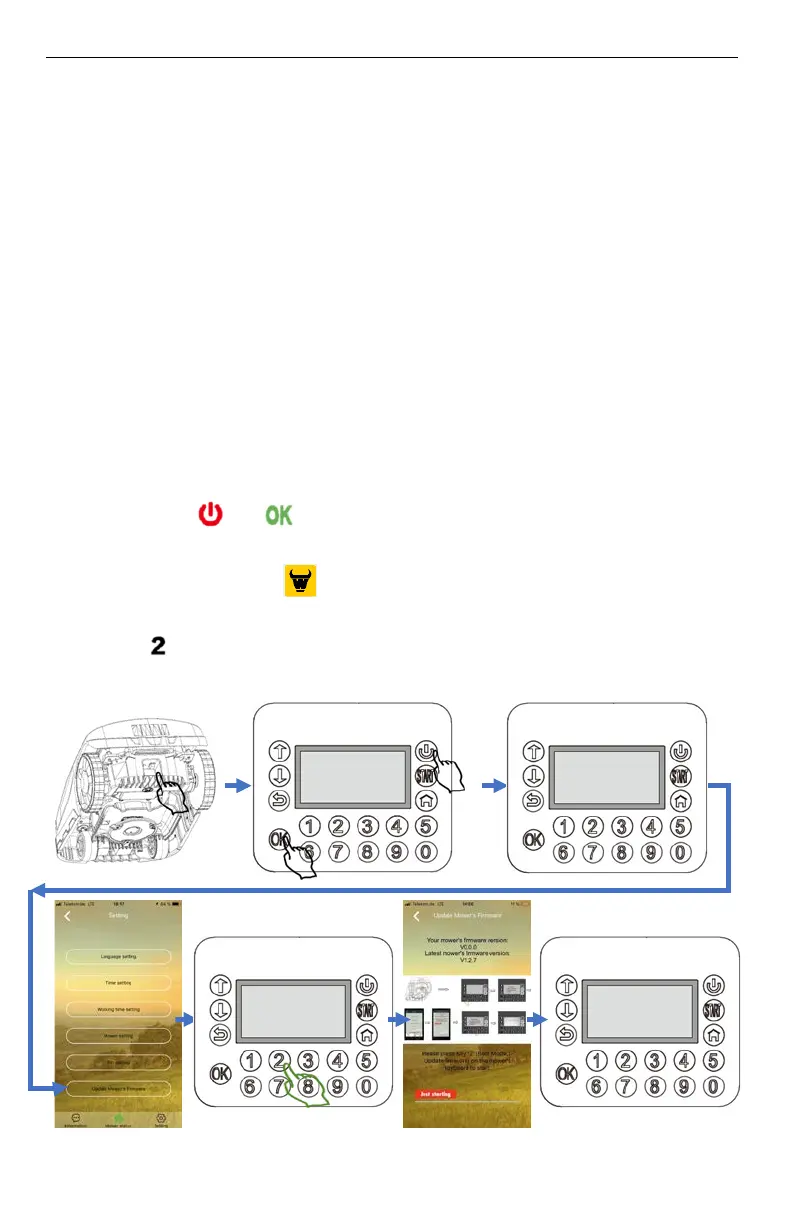Rev 21 3
3
3
.
.
F
F
I
I
R
R
M
M
W
W
A
A
R
R
E
E
U
U
P
P
D
D
A
A
T
T
E
E
Your Mowox® smartphone application will automatically check for updates. If there is some
new firmware version available, the button “Update Mower’s Firmware” will be accessible in
the page “Setting”.
(Without an available update, you won’t see this button).
If
you see the button, take the following steps to get the newest firmware installed on your
robot:
3
3
.
.
1
1
G
G
E
E
N
N
E
E
R
R
A
A
L
L
K
K
N
N
O
O
W
W
L
L
E
E
D
D
G
G
E
E
A
A
B
B
O
O
U
U
T
T
U
U
P
P
D
D
A
A
T
T
E
E
S
S
1. The update will take around 4 - 6 minutes.
2. Please make sure the remaining battery capacity is sufficient (> 50%).
3. Don’t press the main power switch or any other buttons during the update.
3
3
.
.
2
2
F
F
O
O
R
R
M
M
O
O
D
D
E
E
L
L
S
S
W
W
I
I
T
T
H
H
D
D
I
I
S
S
P
P
L
L
A
A
Y
Y
U
U
N
N
D
D
E
E
R
R
A
A
L
L
I
I
D
D
1. Turn on the main power switch at the device’s underside.
2. Press down
and together for 4 seconds, until the screen lights up and
enters the Boot Mode.
3. Open the Mowox® app
, connect the mower through Bluetooth, and navigate
to “Update Mower’s firmware”.
4. Press
on the mower’s keyboard to start the update.
5. Once the update is finished, the mower restarts and displays the “Input PIN” page.
1-Generate PUK
2-Update firmware
(Wireless)
3-Update firmware
(U-disk)
1-Generate PUK
2-Update firmware
(Wireless)
3-Update firmware
(U-disk)