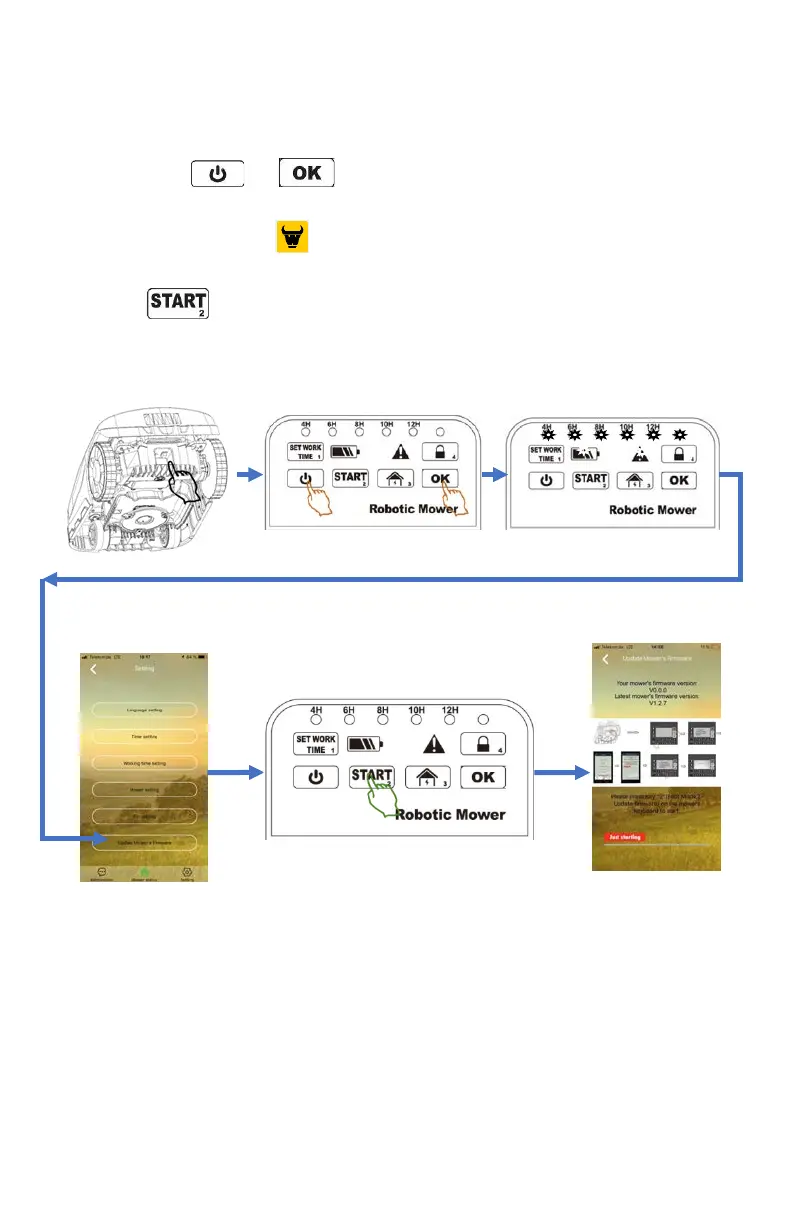4 Rev 21
3
3
.
.
3
3
F
F
O
O
R
R
M
M
O
O
D
D
E
E
L
L
S
S
W
W
I
I
T
T
H
H
B
B
U
U
T
T
T
T
O
O
N
N
S
S
A
A
N
N
D
D
L
L
E
E
D
D
S
S
O
O
N
N
T
T
H
H
E
E
C
C
O
O
N
N
T
T
R
R
O
O
L
L
P
P
A
A
N
N
E
E
L
L
1. Turn on the main power switch at the device’s underside.
2. Press down
and together for 3 seconds. All the LEDs on the control
panel light up.
3. Open the Mowox® app
, connect the mower through Bluetooth, and navigate to
“Update Mower’s firmware”.
4. Press
to start the update.
5. Once the update is finished, the mower restarts.