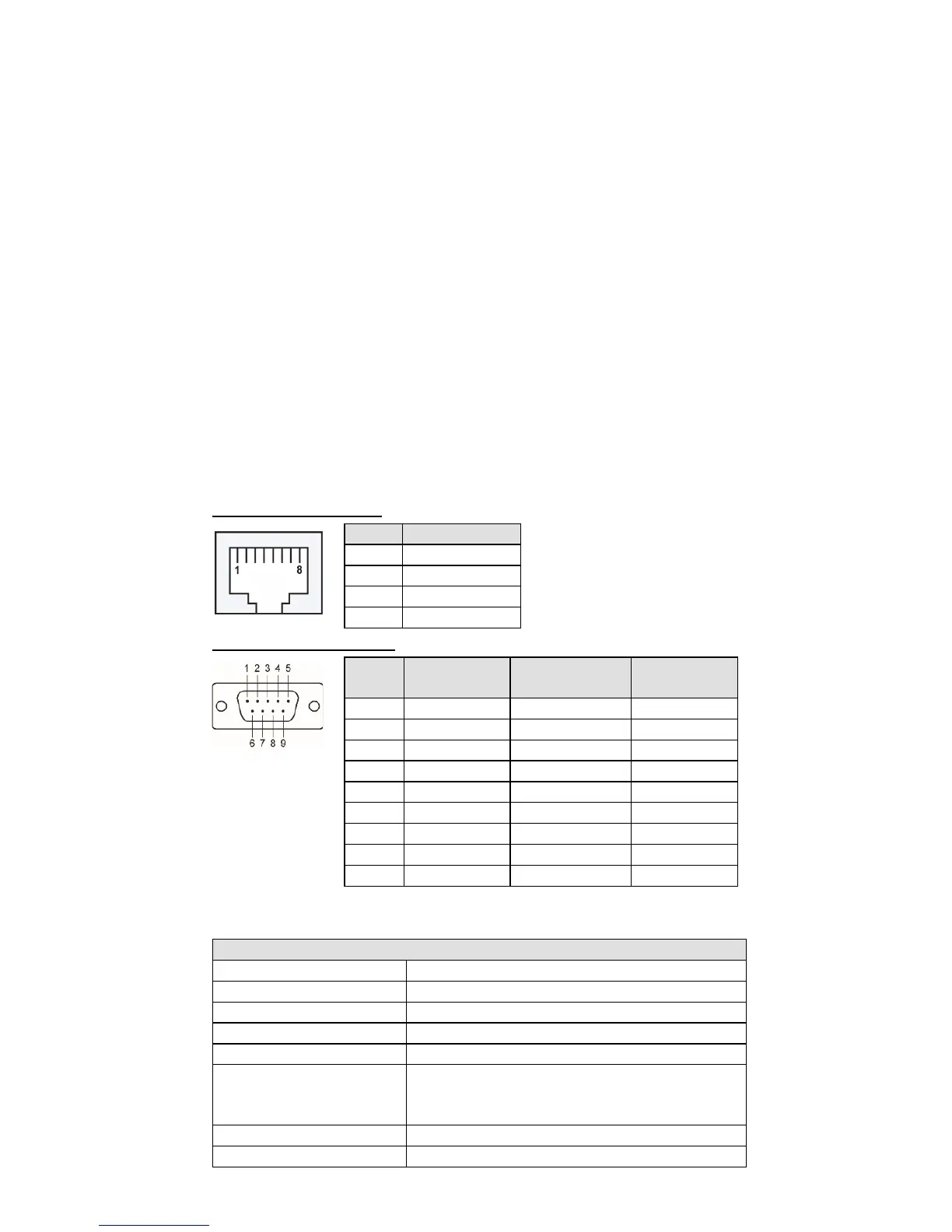- 6 -
Software Installation
To install MGate Manager, insert the MGate Documentation and
Software CD into your PC's CD-ROM drive, and then run the following
setup program to begin the installation process from the “Software”
directory:
MGM_Setup_[Version]_Build_[DateTime].exe
The filename of the latest version may have the following format:
MGM_Setup_Verx.x.x_Build_xxxxxxxx.exe.
For detailed information about MGate Manager, refer to the MGate
MB3000 User's Manual, which can be found in the “Document”
directory.
The MGate MB3180 also supports login via a web browser.
Default IP address: 192.168.127.254
Default account: admin
Default password: moxa
Pin Assignments
Ethernet Port (RJ45)
