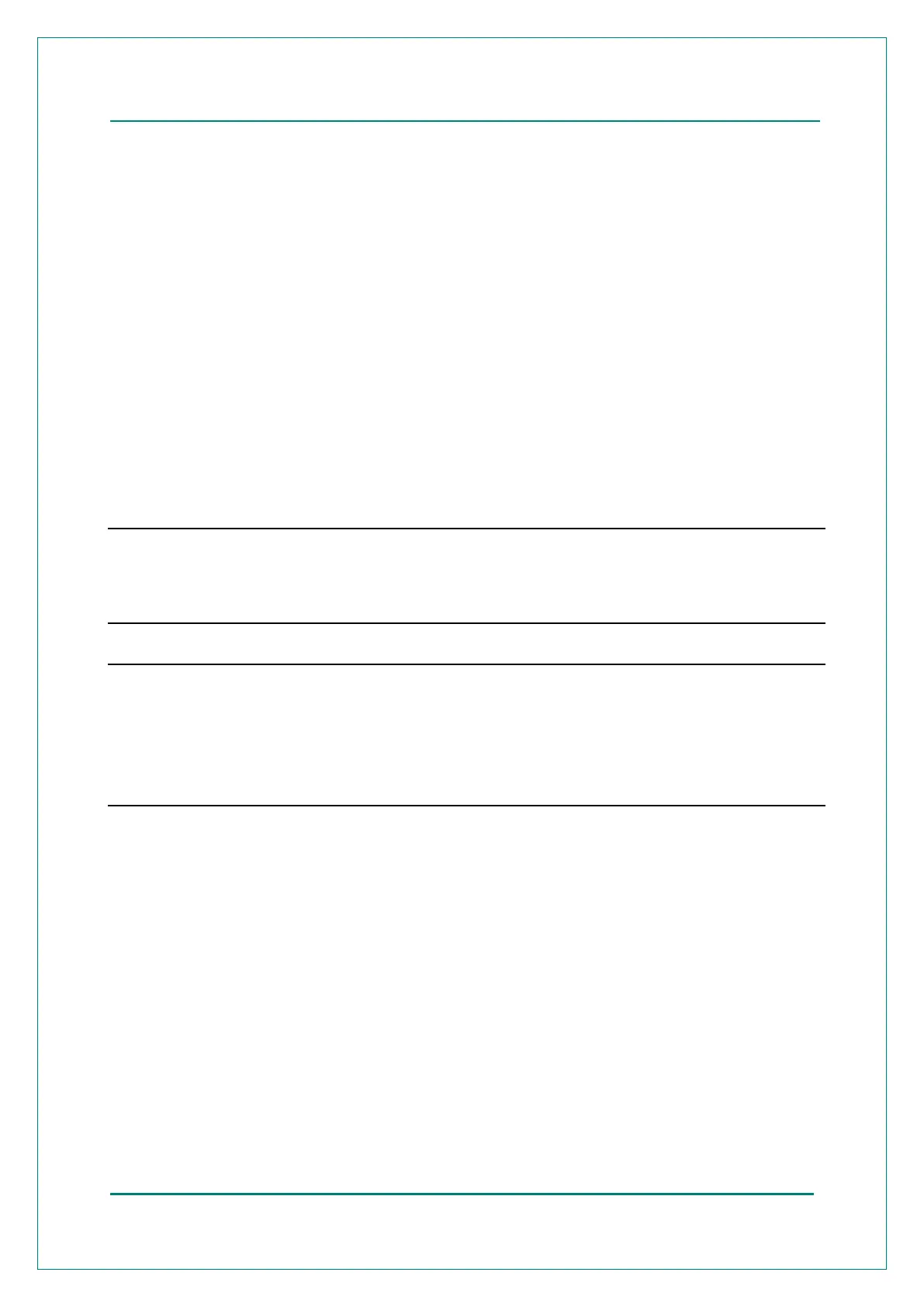NPort's Pair Connection Mode
Copyright © 2023 Moxa Inc.
2.3 NPort Wireless Series and NPort 6000 Series
1. Power ON the NPort; the Ready LED will light up in green.
2. Connect the host PC and NPort to the network.
3. If necessary, reconfigure the IP address and netmask of your PC and the NPort so that
they are on the same subnet. The NPort’s default IP/netmask is
192.168.127.254/255.255.255.0. Test the connection by pinging from the PC to the
NPort.
4. Log in to the NPort’s Telnet console. E.g. # telnet <NPort’s IP>
5. Open [Port] > [Modes] and set Application to [Pair Connection]. Under
Description/more settings, set [Pair_Master], [IP address], and [port] to match
up with the other NPort.
6. Open [Port] > [Line] to configure the serial parameters for your terminal software
to match the serial device (e.g., 115200, N, 8, 1).
7. Remember to select [Restart] to activate all settings.
Note For wireless NPort products (both non-Plus and Plus models), you can activate either the
Ethernet port or WLAN, but not both at the same time. If you use the Ethernet port, the
WLAN will be disabled. If you want to the use WLAN, you must first unplug the Ethernet
cable and restart the NPort to activate the WLAN connection.
Note 1. The default value of [TCP port] is 4001.
2. For the NPort DE-211/311/311M device servers, only the NPort with the IP address
configured in [Destination IP addr] will be able to connect to this NPort. Leave this
column empty to allow all other NPorts to connect to this NPort.
3. The default WLAN IP address is 192.168.126.254.
