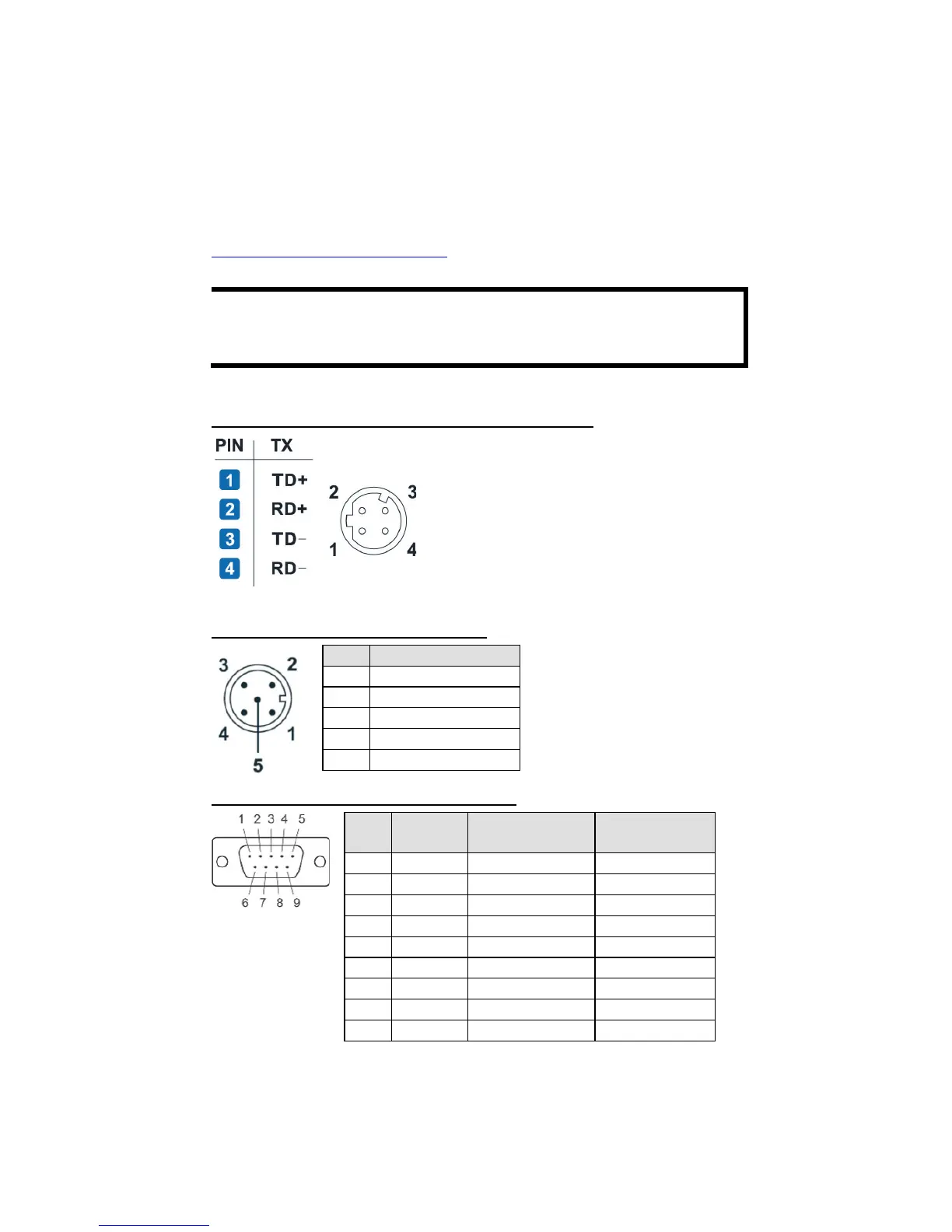- 7 -
Software Installation Information
For the NPort’s configuration, the default IP address of the NPort is:
LAN: Static IP = 192.168.127.254; netmask = 255.255.255.0
You may log in with the password moxa to change any settings to
meet your network topology (e.g., IP address) or serial device (e.g.,
serial parameters). If you would like to apply the Real COM mode to
your application, you will need to install the NPort’s driver on your
desktop. You may also refer to Moxa’s support website
https://www.moxa.com/support
for the user’s manual, driver, SNMP
MIB, and NPort Search Utility.
Pin Assignments and Cable Wiring
Ethernet M12 D-coded 4-pin female connector:
Housing: shield
Power M12 5-pin male connector:
Four cables are available as optional accessories that can be used to
connect the NPort 5000AI-M12 series to RS-232 serial devices. The pin
assignments for both connector types are shown below.
