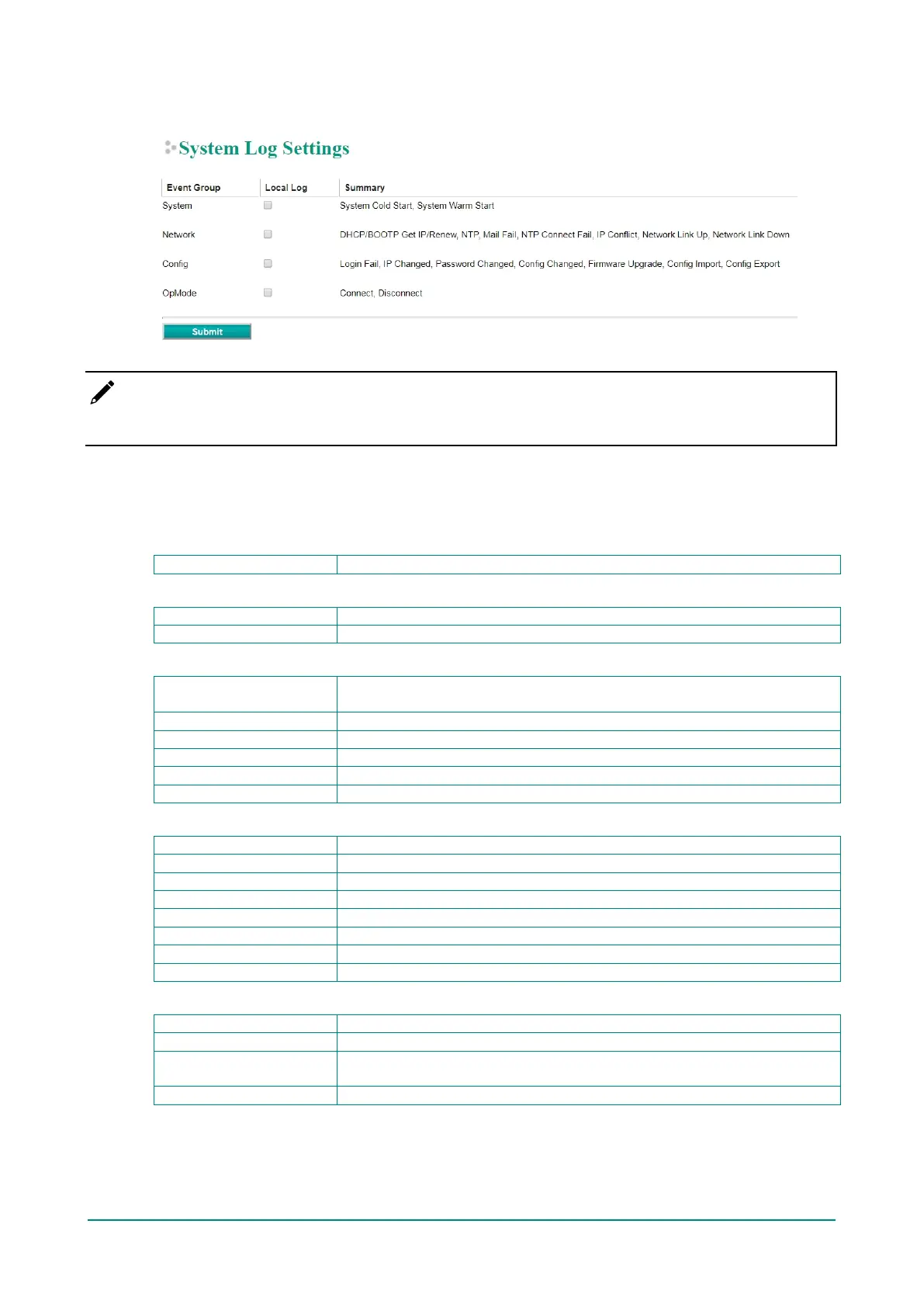NPort 5000 Series User Manual
System Log Settings
NOTE
The NPort 5100, NPort 5200, and NPort IA5000 Series don’t support this function.
System Log Settings allow NPort users to customize network events that are logged by the NPort 5000.
Events are grouped into four categories, known as event groups, and the user selects which groups to log
as Local Log (on NPort 5000). The actual system events that would be logged for each system group are
listed under the column “Summary”. For example, if System was enabled, then System Cold Start events
and System Warm Start events would be logged.
Keep the log in the flash of NPort 5000 up to 512 items.
System
Network
DHCP/BOOTP/PPPoE Get
IP/Renew
IP of the NPort 5000 is refreshed.
Time synchronization successful.
The NPot 5000 failed to connect to the NTP Server.
Failed to deliver the email.
There is an IP conflict on the local network.
Config
Static IP address was changed.
Administrator Password was changed.
The NPort 5000’s configuration was changed.
SSL Certificate was impoted.
OpMode
Op Mode switched from in use to disconnect.
Authentication Fail
The Authentication failed in terminal; reverse terminal; or dial in/out operation
modes
Serial port was restarted.
