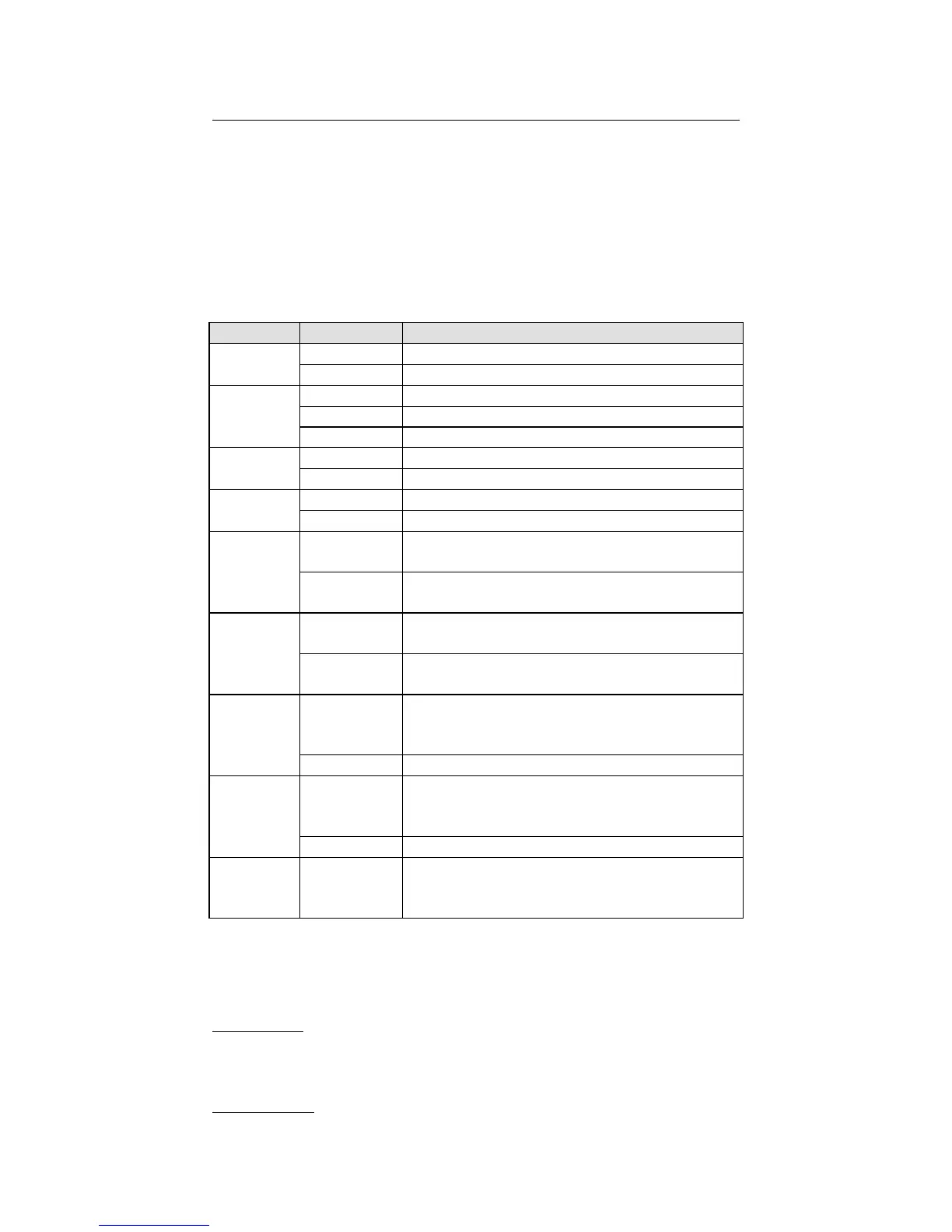- 4 -
Reset Button
Press the Rest button continuously for 5 second to load factory defaults:
Use a pointed object, such as a straightened paper clip or toothpick, to
press the reset button. This will cause the Ready LED to blink on and off.
The factory defaults will be loaded once the Ready LED stops blinking
(after about 5 seconds). At this point, you should release the reset button
(the default IP is 192.168.127.254).
LED Indicators
The LED indicators on the front panel of the OnCell G3100 are described
in the following table.
Power is off, or power error condition exists.
Ethernet cable is disconnected.
UMTS is connected.
(OnCell G3100-HSPA only)
UMTS is disconnected.
(OnCell G3100-HSPA only)
HSPA is connected
(OnCell G3100-HSPA only)
HSPA is disconnected
(OnCell G3100 HSPA only)
Steady on: Software Ready.
Blinking slowly (1 second): The OnCell has
been located by the OnCell Search Utility.
Power is off, or is booting up.
Fault
Red
Steady on: Booting up, or IP fault.
Blinking slowly (1 second): Cannot get an IP
address from the DHCP server
Power is off, or there is no error condition.
Number of lit LEDs indicates signal level
(at least 2 LEDs must illuminated for data
Digital Input and Output
Six terminals on the terminal block are reserved for the I/O ports, with 2
terminals used for each input, and 2 terminals used for each output.
Digital Input—Digital ON and OFF determine which power input is used:
• On: +13 to +30 V for state “1”
• Off: +3 to -30 V for state “0”)
Digital Output—The default for the relay output (DOUT) is open,
indicating a normal condition. If the relay output (DOUT) is shorted, it
indicates an exception.
