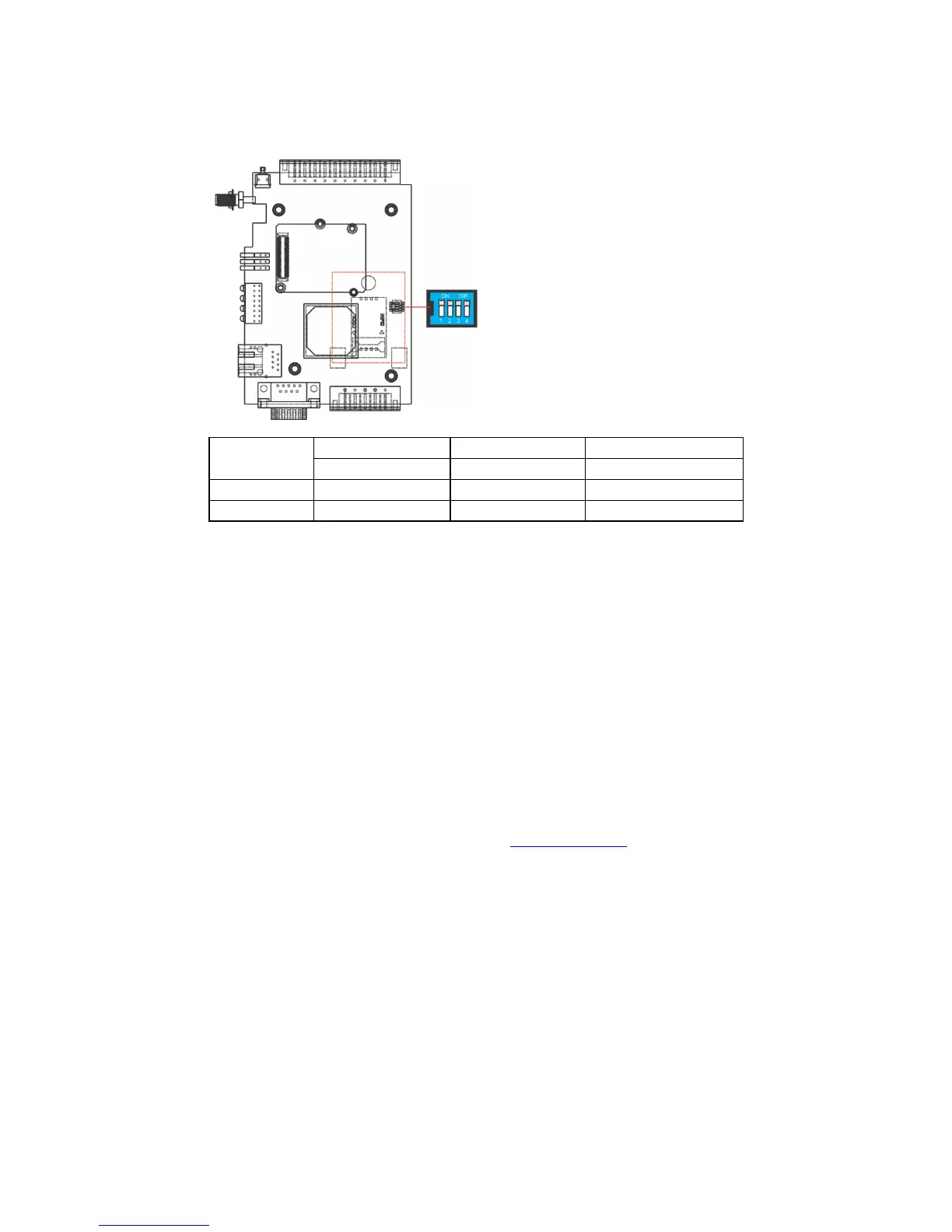- 5 -
Adjustable pull high/low resistor for RS-485 Port
DIP switches on the bottom of the OnCell G3100 are used to set the pull
high/low resistor value for each serial port.
SW
Hardware Installation Procedure
STEP 1: Open the SIM cover, and insert the SIM card in the SIM card slot.
STEP 2: Connect the 12-48 VDC power adaptor to the OnCell G3100 and
then plug the power adaptor into a DC outlet.
STEP 3: To configure the OnCell, use an Ethernet cable to connect the
OnCell directly to your computer’s Ethernet interface.
STEP 4: Connect the OnCell G3100’s serial Ethernet port to a serial or
Ethernet device.
Software Installation Information
The User’s Manual, OnCell Search Utility, and OnCell Driver Manager can
be downloaded from the Moxa website at www.moxa.com
. Please refer to
the User’s Manual for additional details on using OnCell Search and Driver
Manager.
