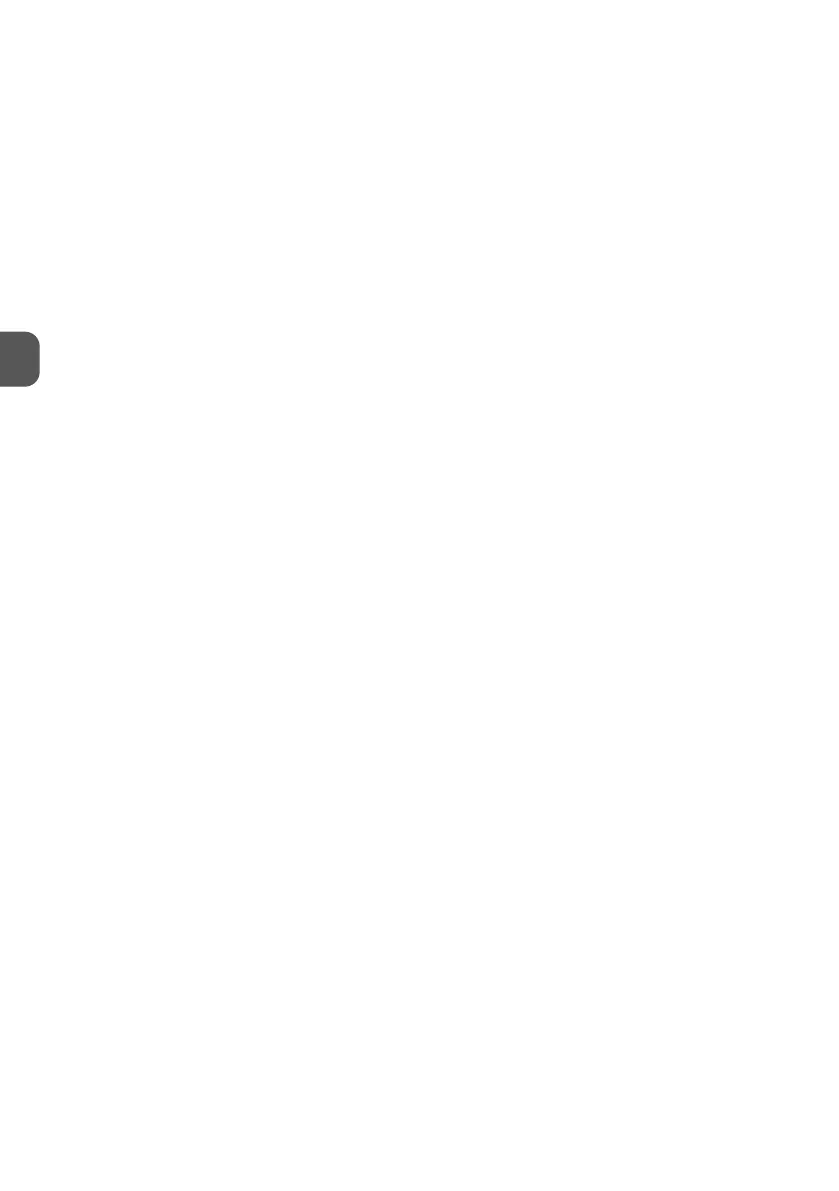24
GB
-
after washing, mount the milk hose and steam connector in the cover, and close the cover
on the container with a silicone flat gasket on the cover.
CAUTION! Make sure before installation that the rubber gasket on the steam connector (26) is properly seated
on the connector.
-
wash the milk container (19) in warm water with detergent, rinse and dry, the container
can be washed in a dishwasher
- pour about 200mL of water into the milk container and install it with the lid in the device
- place a large empty cup on the drip tray, put the steaming nozzle (22) in the cup
- turn the milk dosing knob (23) to the position “Clean”
-
connect the device to the mains and start the self-cleaning program by pressing the “Latte”
button twice (2f) – the process will start, which will be signalled by lighting the control
lights on the buttons [(2c) (2d) (2e) and (2f)]. For a better effect, repeat the process after it
has finished
-
switch off the device, disconnect from the mains and remove water from the milk container.
6. Wash the water tank (15) and its lid (17) in warm water with detergent, rinse and dry. The tank
can be washed in dishwashers.
7. Wash the drip tray (8), the grate tray (9) and the sliding stand (6) in warm water with deter-
gent, rinse and dry.
8. Before the first use of the espresso machine and always after a long break in use, perform the
heating operation of the internal pipes. Follow these steps:
- fill the water tank (15) with water so that the water is between the “MIN” and “MAX” levels
-
fill the milk container (19) with water so that the water is between the “MIN” and “MAX” levels
- install the portafilter in the coffee maker (without coffee)
- place a coffee cup on the drip tray and place the steaming nozzle (22) in it
-
connect the device to a grounded power source, turn on the switch (3) and wait for all
control lights to lit steadily
- start the brewing process with the large “Cappuccino” button (2d) – steam will come out
of the nozzle (or steam with water, depending on the “22” knob setting) and hot water will
flow from the portafilter. When the process is completed, all the control lights will light up
steadily – repeat the process three more times.
9. The coffee machine is equipped with a descaling function. After 500 coffee brewing cycles,
the control lights on the small and large “Latte” buttons [(2e) and (2f)] will pulsate, which
indicates the need to carry out the process. Follow these steps:
-
fill the water tank (15) with a mixture of food vinegar and water in the proportion of 1:1, the
total amount of the mixture should be approx. 1l
-
install an empty milk container in the device and turn the knob (23) to the “Clean” position
-
install the portafilter (10) and the filter basket (13) in the espresso machine (without coffee)
- place a large dish (1l) on the tray and place the nozzle (22) inside
-
connect the device to the mains, turn on the switch (3), wait for it to warm up and then start
the process by pressing simultaneously the small and big “Latte” buttons [(2e) and (2f)]
- after several minutes the process will be completed – all of the control lights will light up
- remove the remains of the descaling mixture from the water tank, rinse the container, fill
it with water and place it in the espresso machine
-
brew double “Espresso” and double “Latte” twice (each)(without coffee in the filter basket)
to rinse the inside of the device
-
the machine has been descaled and the next reminder will occur after 500 coffee brewing
cycles.