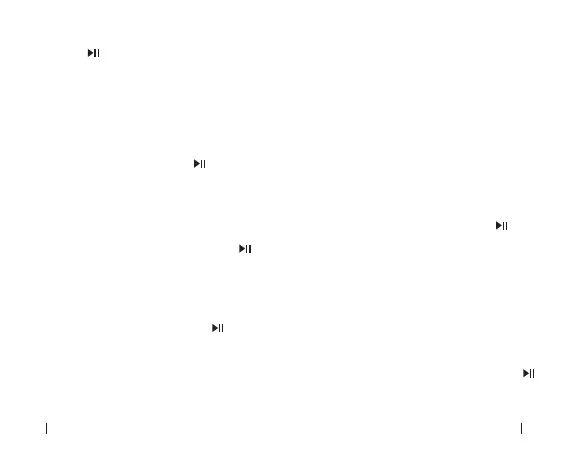FR 32
33 FR
Répondre Simultanément à Deux Appels:
Lorsque vous répondez à l'appel mains libres
du premier smartphone, vous pouvez ap-
puyer longtemps sur le bouton "
" pendant
environ 1 s pour répondre à un nouvel appel
entrant depuis le deuxième smartphone. Par
conséquent, le premier appel sera mis en at-
tente.
Appuyez longuement sur le bouton "
"
pendant environ 1 seconde pour passer d'un
appel à l'autre.
Répondre aux Deux Appels Un par un:
Appuyez brièvement sur le bouton "
" pour
raccrocher le premier appel et répondre au
second.
Passer à un Appel Privé: Appuyez longue-
ment sur "
" pendant 1 s, vous pouvez
choisir de répondre à l'appel via le récepteur
Bluetooth ou un smartphone.
APPEL / MODE ASSISTANT VOCAL
EFFACER LA LISTE DE CONNEXION
BLUETOOTH
1. Volume Haut: Appuyez longuement sur
le bouton “+”.
2. Volume Bas: Appuyez longuement sur le
bouton “-”.
Lorsque le récepteur est à l'état hors tension,
appuyez longuement sur le bouton "
" pen-
dant environ 8 secondes pour effacer les in-
formations d'appariement et passer à nou-
veau en mode d'appairage avec le voyant
rouge et bleu clignotant alternativement.
ASSISTANT VOCAL
1. Appuyez longuement sur le bouton " "
pendant environ 1 s pour activer la fonction
d'assistant vocal.