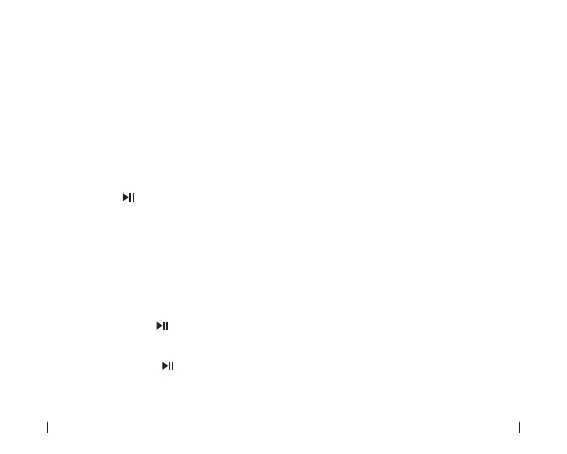EN 08
09 EN
CALL/VOICE ASSISTANT MODE
CLEAR BLUETOOTH CONNECTION
LIST
VOICE ASSISTANT
1. Volume Up: Long press the button “+”.
2. Volume Down: Long press the button “-”.
When the receiver is in power-off state, long
press the button “
” for about 8 s to clear
the pairing information and enter pairing
mode again with the red and blue indicator
OLJKWÁDVKLQJDOWHUQDWHO\
1.Long Press the button “
” for about 1 s to
enable voice assistant function.
2.Long press the button ”
” for 1 s to dis-
able the voice assistant function.
LOW POWER WARNING
When the receiver is in low power state, it
will alarm automatically with the red indica-
WRUOLJKWÁDVKLQJTXLFNO\LWZLOOSRZHURIIDX-
tomatically if the voltage is lower than 3.0 V.
CHARGE THE RECEIVER
When the receiver is in low power state or
lacks power, please charge it through USB
charging port with DC 5V input power sup-
ply. During charging, the red indicator will
stay on. When charging is complete, the red
indicator will go off.
Please use the micro USB cable to charge the
receiver.
