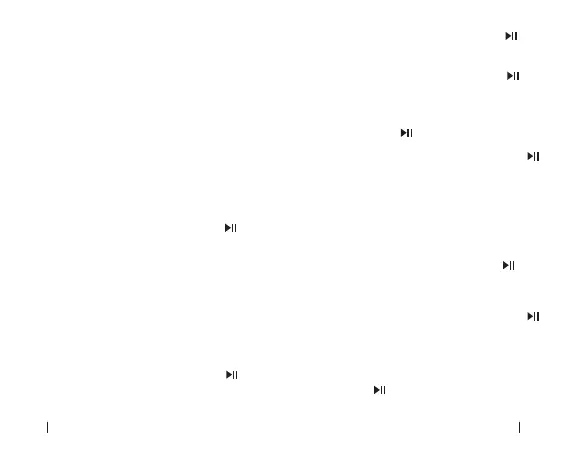EN 06
07 EN
6. Two smartphones will both be connected
to the Bluetooth receiver simultaneously.
Note: The receiver will be connected to the
last connected smartphone automatically
when it powers on (Please enable Bluetooth
on your smartphone before turning on the
receiver).
PLAY MUSIC
BLUETOOTH HANDS-FREE CALL
1. Play/Pause: Short press the button “ ”.
2. Next Song: Short press the button “+”.
3. Previous Song: Short press the button “-”.
4. Volume Up: Long press the button “+”.
5. Volume Down: Long press the button “-”.
Answer a Call: short press the button “
” to
answer it.
Reject a Call: Long Press the button “
” for
about 1 s.
End a Call: Short press the button “
” or
just hang up your smartphone.
Redial the Last Called Number: Double
press the button “
”
Switch to a Private Call: Long press “
” for 1 s, you can choose to answer the call
through the Bluetooth receiver or smart-
phone.
Answer Two Calls Simultaneously: When
answering the handsfree call from phone
1, you can long press the button “
” for
about 1 s to answer a new incoming call
IURPSKRQH7KHUHIRUHWKHÀUVWFDOOZLOOEH
placed on hold.Long press the button “
” for about 1 s again to switch between the
two calls.
Answer Two Calls One by One: Short press
the button “
µWRKDQJXSWKHÀUVW FDOODQG
answer the second one.