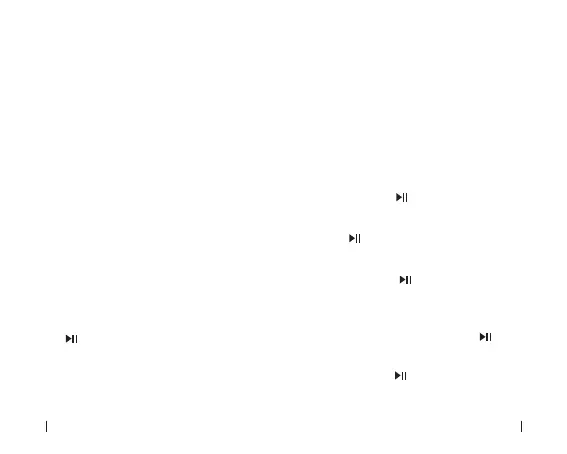ES 42
43 ES
6. Dos teléfonos inteligentes se conectarán al
receptor Bluetooth simultáneamente.
Nota: El receptor se conectará al último telé-
fono inteligente conectado automáticamente
cuando se encienda (habilite Bluetooth en su
teléfono inteligente antes de encender el re-
ceptor).
REPRODUCIR MÚSICA
1. Play / Pause: Presione brevemente el
botón "
".
2. Siguiente canción: presione brevemente
el botón "+".
3. Canción anterior: Presione brevemente el
botón "-".
5. Después de emparejar con éxito, habilite
Bluetooth en el primer teléfono. Seleccione
"Streambot Mini" y haga clic en "conectar".
4. Pair el receptor Bluetooth al segundo telé-
fono.
LLAMADA CON MANOS LIBRES
BLUETOOTH
Contesta una Llamada: presiona breve-
mente el botón "
" para contestarla.
Rechazar una Llamada: Largo Presione el
botón "
" durante aproximadamente 1 s.
Finalizar una Llamada: Presione breve-
mente el botón "
" o simplemente cuelgue
su teléfono inteligente.
4. Volumen arriba: mantenga presionado el
botón "+".
5. Volumen Abajo: mantenga presionado el
botón "-".
Volver a Marcar el Último Número Llama-
do: Presione dos veces el botón "
"
Cambiar a Ua Lamada Pivada: Mnten-
ga presionado "
" durante 1 s, puede ele-
gir contestar la llamada a través del receptor
Bluetooth o teléfono inteligente.