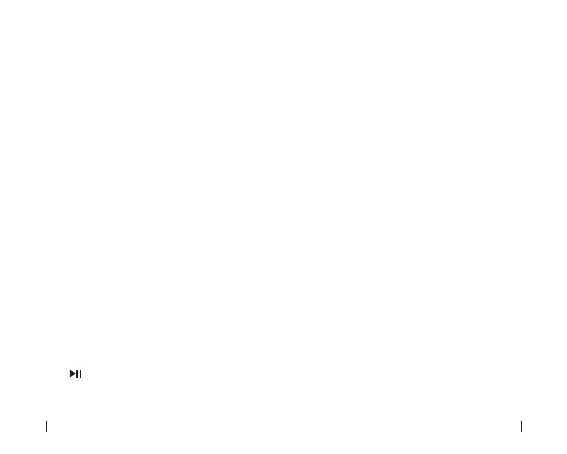ES 40
41 ES
INSTRUCCIÓN
SINCRONICE SU TELÉFONO
INTELIGENTE CON BLUETOOTH
1. Conecte el receptor a su auricular, altavoz
doméstico o sistema estéreo para automóvil
con un cable de audio de 3.5 mm.
1. Para el primer uso, debe emparejar el re-
ceptor con su teléfono inteligente.
2. Al encenderlo, mantenga presionado el
botón "
" durante aproximadamente 3 s
hasta que la luz indicadora roja y azul par-
3. Ahora puede disfrutar de su música a
través de su Auricular, Altavoces, Sistema Es-
téreo Doméstico, Sistema Estéreo para Au-
tomóvil o Contestar llamadas manos libres.
2. Pair el receptor a su teléfono inteligente.
PAR DE DOS TELÉFONOS
INTELIGENTES
1. Pair el receptor Bluetooth al primer teléfo-
no inteligente.
2. Después de emparejar con éxito, deshabi-
lite Bluetooth en el primer teléfono inteligen-
te.
3. El receptor ingresará nuevamente al modo
de emparejamiento.
4. Busque el dispositivo Bluetooth "Stream-
bot Mini" y conéctese.
5. Ingrese el código "0000" si es necesario.
6. Si se empareja con éxito, la luz indicadora
azul parpadeará a intervalos.
3. Habilita Bluetooth en tu teléfono.
padee alternativamente para ingresar al
modo de sincronización.