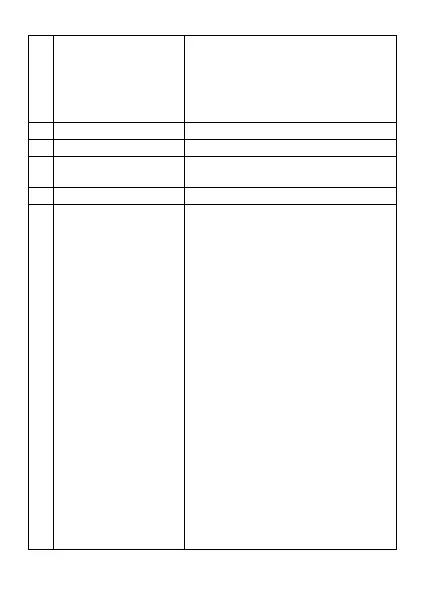Allows you to connect
headphones to your phone so you
can listen to radio (act as an
antenna), music, and
conversations with headphones
equipped with a microphone.
The <OK> button on the home
screen allows you to enter the
Application Menu and confirm
your selection. Pressing it and
holding it for a longer time
launches the Google Assistant
(English version). Its function
varies depending on the running
application and is described by
a description or icon above it.
The direction keys in the menu
allow you to navigate through it.
<Down> - in multimedia
applications allows you to
decrease the volume during
playback.
On the home screen: <Up> - runs
shortcuts (Flashlight, Brightness,
Airplane Mode, Wi-Fi, Cellular
Data, Bluetooth, Ringtones &
Alerts), in multimedia applications
allows you to increase the volume
during playback, <Right> -
camera, <Left> - application bar